
As you are probably aware by now, Blender 2.79 finally is available with a stable release. Among the incredible set of new features, you will find the filmic color profile shipping by default. For artists using Blender for architectural visualization, using filmic will give your scenes a breath of light!
Until Blender 2.78 you had to install filmic by downloading it from here manually.
Here is the filmic option from Blender 2.79.
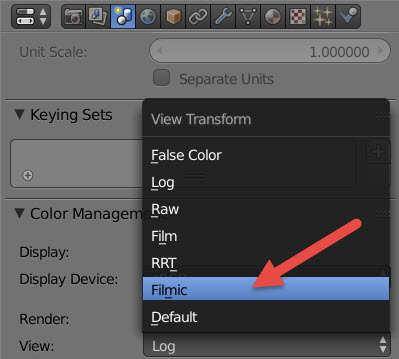
But, after a few tests using filmic from Blender 2.79, you will realize that it doesn't give you the same results. In fact, you will get darker scenes.
We manage to run a quick test using filmic that ships with Blender 2.79 and did the same render with the custom Filmic Log Encoding Base. Both renders use the same settings.

The difference on lighting is evident from the tests. We will still replace the color profile in Blender 2.79.
In conclusion, you should consider “upgrading†the color management options in Blender 2.79. By the time you replace the color profile and use it together with the denoising, you will have a powerful toolset for architectural visualization.






That darker scene looks much better, IMHO…
Hey, but in this scene u do not use the contrast control, and in this case, the darker scene look better. The Filmic Log Enconding is a better Color Management!
I did this image with Filmic Log Encoding, “Medium High Contrast” and expussure in 1.2. Before rendered, I applied Color Balance.
https://taginstant.com/instagram/asaphcoimbra/1357878326
Thank you … I was wondering!
Maybe the black sky is fooling you.