
The amount of architects using Blender to create beatiful images from their projects is growing everyday, but some tools like SketchUp have already a huge user base. All these people can create 3d models easily with SketchUp and most of them dont even have any technical background or knowledge in architecture. But, even with a strong and simple modeling system, SketchUp users lack a realistic rendering system. The best options are all commercial softwares like V-Ray or Maxwell Render.
Wouldn’d it be great if SketchUp users could render their projects using Blender Cycles? This is acctually possible, and I even published an article a few months ago showing how to do that using COLLADA. If you want to check out another procedure to convert SketchUp models created on the free version of the software to OBJ, which can be easly imported to Blender, I found an interesting tutorial produced by an artist called Sixthlaw showing how to do that using the free FBX Converter from Autodesk.
With the file exported to Blender, a SketchUp user would have to setup materials and textures to use with Cycles. But, regardless of the software used to render the project all materials and textures would have to be properly configurated using the tools provided by the renderer. It is not that hard to export from SketchUp to Blender!
By using Blender the SketchUp user would be able to use all benefits from Cycles, like the realistic rendering and GPU acceleration.
Do you know any SketchUp user looking for a powerful renderer? Maybe it is time to introduce them to Blender.

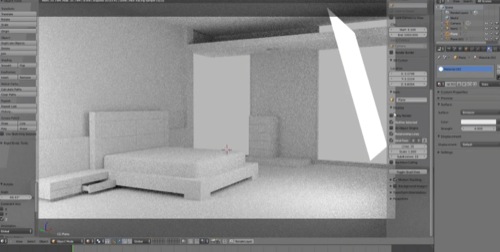





https://github.com/heikkisa/blender-import-sketchup
and
https://github.com/heikkisa/blender-import-sketchup
https://github.com/martijnberger/pyslapi/releases/tag/0.15
hi,
I do my 3D modeling in SketchUp. Are there instructions in this book on rendering models imported from SketchUp?