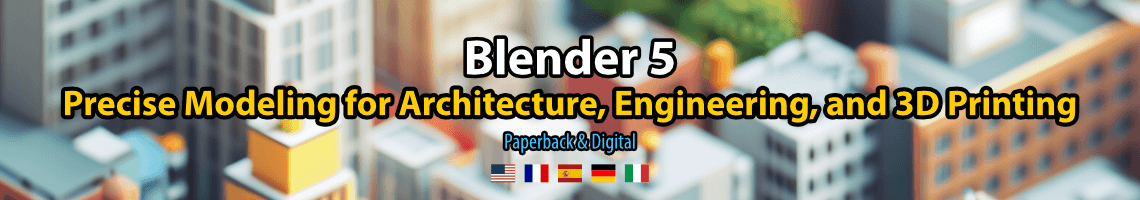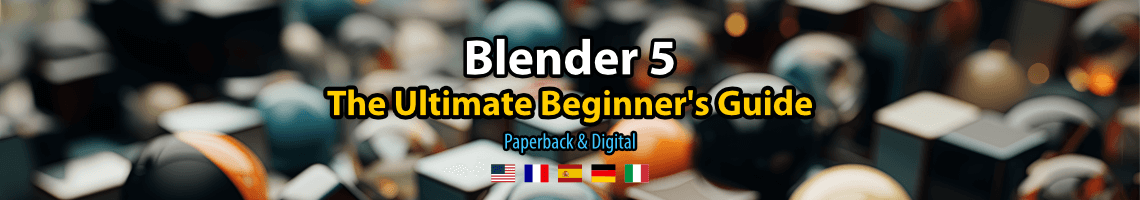
Have you ever tried to use FreeCAD to create either 2D drawings or 3D models? The software is one of the best opensource solutions for CAD. Some people dislike design decisions and the overall usability of the software, but it is something you get used with time after a couple of weeks using FreeCAD.
However, since it is an open-source project, you can reshape the user interface using Python.
A FreeCAD user called Hakan Seven didn’t like the default user interface for FreeCAD and tried to make a few improvements, and got some exciting results. He got a new dock and an overall modern look.
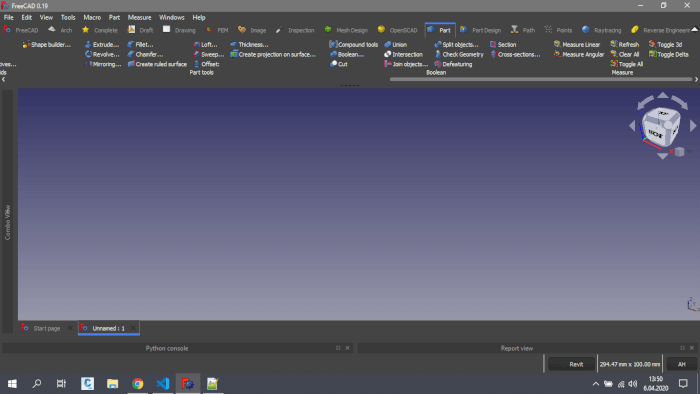
If you are like him and would love to try a different user interface for FreeCAD, you will find detailed instructions on how to apply the same changes to any instance of FreeCAD. Visit the FreeCAD user forum to see all the required code and steps to implement that interface arrangement.

For some tasks related to architectural visualization and modeling, having FreeCAD as a companion to Blender is a great help. In the past, we even showed how to create 3D models in Blender and convert them to IFC with FreeCAD.
That was useful when we didn’t have a dedicated Add-on to convert Blender files to IFC.
Using Blender for architecture
Do you want to use Blender for architecture or render your projects using Cycles or Eevee? We have three books available that could help you!
They cover the use of Blender for producing architectural content and also all information you need to render projects in real-time:
- Blender 2.9 for architecture: Modeling and rendering with Eevee and Cycles
- Blender 2.8 parametric modeling: Drivers, Custom Properties, and Shape Keys for 3D modeling
- Blender 3.0: The beginner's guide
- Blender 2.8 for technical drawing
- Blender Eevee: The guide to real-time rendering with Blender 2.8
You can get them in both digital and paperback formats. By ordering those books, you will not only improve your skills with Blender for architecture but also support Blender 3D Architect.