
Even with faster ways to light up a scene these days with render engines like YafaRay, LuxRender and Cycles we still find room for old school style lighting for architecture. If you want to learn a way to light up a scene using the Blender internal render and with some composite tricks, I found this nice video tutorial produced by the guys of Maple Animation Studio. The video will show you the process of setting up artificial lights without the use of lights coming from windows or any outside source.

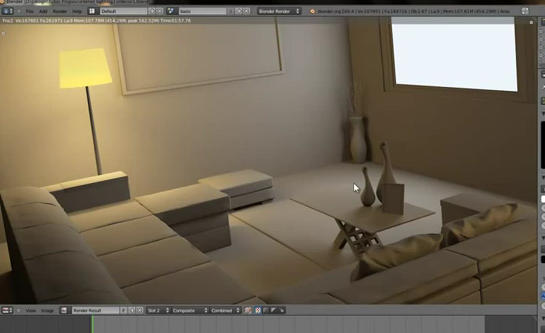





Interior lighting is much harder then exterior lighting, so this is very useful, thank you!
Just a minor note. At the end of your tutorial, which was very good except for the excessive background noise in the audio, you mentioned that you would upload the scene so that people could practice.
Was that a misstatement or will you eventually upload it?
It’s not a big deal–I’m just wondering.
Hi BMV,
Actually I`m not the author of the tutorial, but I will check on the page of the studio if they did post the scene file.
Thanks for sharing one way or another, interior lighting can be a task.
Hi! First of all, thanks Allan for posting this tutorial here, i’m the author.
Sorry for the audio, i don’t know why the soft thing in the mic didn’t filter the sound of the “S”.
Can i upload the scene in something like mediafire and post the link here as a comment? Of course I’ll post it in the youtube video.
Best regards!
JL.
thanks for sharing