
What if I told you that it is possible to add dimension lines in Blender? This is possible again to work with dimension lines with Blender, because one of my favorite Add-ons from the old days for Blender 2.49 is back to version 2.6. The caliper script is a really nice add-on developed by an artist called macouno. A few weeks ago macouno started to work on caliper again, and back there he sent me an e-mail asking to post a note here on Blender 3d Architect about his work, which I unfortunately forget. And for that I apologize.
To make it up to macouno and show how we support his efforts to bring caliper back to Blender 2.6x, go to the Blenderartists forums and make a comment about the script, or go straight to his web site to download caliper. If you like caliper and think it may help you on your projects, consider making a donation and support macouno’s work.
But, how it works? To find out how caliper works on Blender 2.6x, check out this video tutorial produced by viralata.

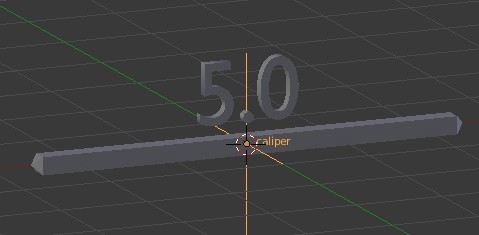





French spotted in the video (LOL).
Really nice Addon, it could be very useful, I am gonna try it soon.
Thank you Allan !
Merci pour le franglais compréhensible par le non anglophile que je suis!
Addon bien pratique mais quand même dérisoire pour un soft 3D professionnel comme blender…
Nice addon. Would be more useful if after setting size, font, track-to parameters, that you can duplicate the caliper and all settings follow to the new one.
does it work in Imperial units, Too?