
A lot of architectural visualization artists start their projects or studies in softwares like SketchUp, where they have a faster workflow to create shapes and try different compositions from all kinds of shapes for their projects. I know a lot of architects and offices that uses SketchUp as main tool to start a project, or even adopt it as main modeling tool, using other 3d packages only for the rendering process. I have seen a lot of visualization projects start in SketchUp and get rendered in Blender 3D and LuxRender. This is perfectly normal and it`s the only way to use LuxRender with SketchUp today, until a direct exporter is created. Since Indigo Renderer turned to be a commercial renderer, a lot of users tried to migrate to LuxRender and use Blender 3D as a bridge to render their projects.
My point is that SketchUp is used by a lot of architectural visualization artists. In the next version of the free SketchUp software, the developers at Google will make a few changes in the import/export capabilities of the tool. One of those changes will be the affect the ability to import DWG and DXF files into SketchUp.
If you ever tried to model a project from scratch without a 2d technical drawing as the basis for the modeling, you probably know how import the support for DWG and DXF files are for anyone involved with architectural modeling. It`s something that we can live without, but everything will be take longer to model with no reference.
At the official blog post from the SketchUp team we will see that this decision affects only the free version of SketchUp, and the Pro version will still support DWG and DXF files. To replace the DWG and DXF files they will pick COLLADA. Is it bad? No! But, for architectural visualization artists this may be a bit annoying, because most offices and architects send technical drawings in either DWG or DXF formats. The reactions are appearing at the blog commentaries section, and in SketchUp user forums.
To artists used to get all modeling created in SketchUp it`s time to think on a second option to work.

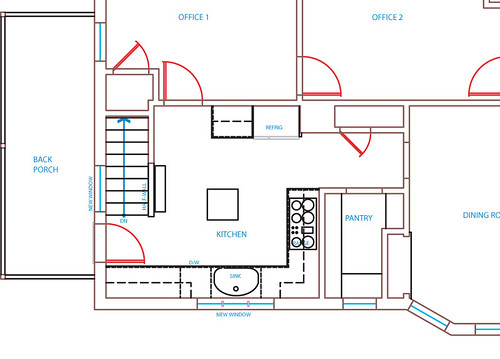
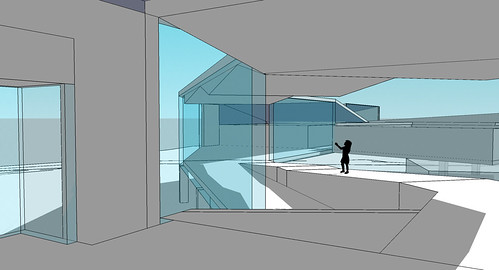


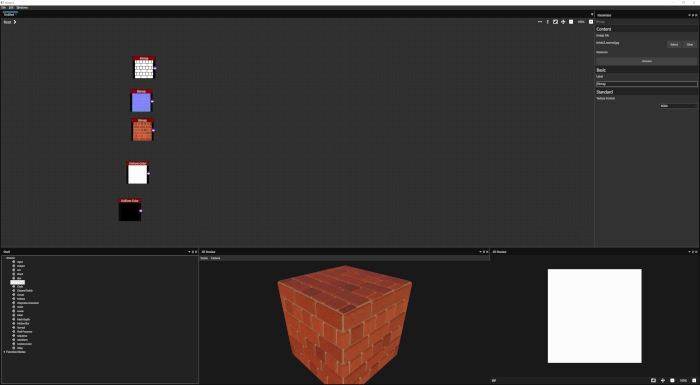


This is just a commercial decision.
I guess Google realized that alot architects use Sketchup for 3D by importing dwg/dxf files.
They move the dwg/dxf away from the free version to make more money with the pro version.
Sketchup is such a clever and easy software for 3d architecture, in my opinion 795$ for Sketchup Pro is worth of it. They did a good job with this software and we should pay them for that good job.
Kind regards
Alain
I agree with you Alain.
The best option will be to stick to an old version of SketchUp to use DWG files.
Sure it’s a commercial decision.
But considering the comprehensive plugin API for sketchup, this decision basically opens up a market for developing a nice DWG/DXF importer for Sketchup…
Then what?
OTOH quite a few programs come with Sketchup input/output – DoubleCad, Modo — perhaps even the latest version of the venerable Autocad…
Most also read/write DWG, so these could be used as a via media. Though this could increase the chances of something getting screwed up during translation.