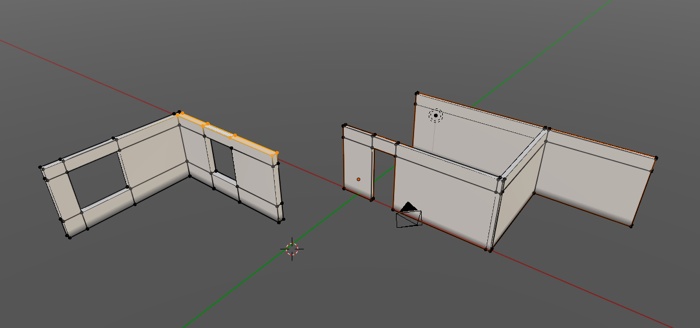The upcoming release of Blender 2.8 will add several changes and improvements to the software in multiple areas. You probably saw what it could do in the rendering field with Eevee. In the modeling tools, you will also find some new options, like the possibility to edit multiple objects at the same time.
At the moment, you have to select each mesh object in Blender to edit individually. Once you finish your modeling task, you would go back to Object Mode and select another mesh.
In Blender 2.8 a new mode called Multi-Object edit will allow you to select multiple objects, and enter in Edit Mode for all of them at the same time.
Here is a quick video showing a demo of the feature. There is no audio in the video.
You don't have to do anything special to activate the feature. Just select the objects and hit the TAB key to enter Edit Mode, or use the selector at the bottom left corner of the interface.
Using such feature will be an incredible upgrade in Blenders capabilities for architectural modeling. It will save time from artists not having to swap between object and edit modes, and also give you additional controls for precision modeling.
For instance, an artist could make adjustments in two parts of an interior or fix dimensions on multiple objects.
The feature is still in development, as much of Blender 2.8 and will eventually cause some crashes.
Besides the new tool to edit multiple objects, you will also notice some updates in on the toolbar. The panel on the left side of the user interface.
Architectural modeling
Do you want to start using Blender to create architectural models? We have two pieces of training that might help you begin:
- Course about architectural modeling with Blender
- Course about parametric modeling for architecture with Blender
There is also the Blender Basics for architecture, which is free and has everything you need to jump start using Blender.