
At some point during the development of a project you might find a 3D model that you would like to import to Blender, and that model could add up to your interior layout plan. But, once you get to the file you find out that it is only available as an FBX file. Since Blender does support FBX files, you go to the File menu and from the import section, choose the FBX option.
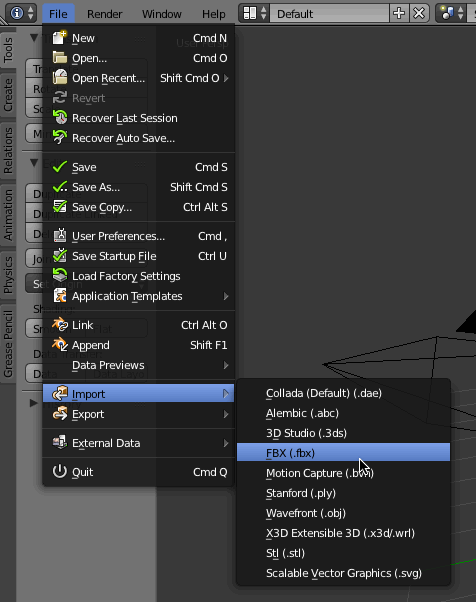
After a few seconds, you see a terrible message in the Blender Console saying that you can't import ASCII FBX files.
What is the difference? Are there multiple formats of FBX files?
About FBX files, you will find two variants which are ASCII FBX and Binary FBX. When you are importing a file Blender can only handle the Binary format. But, in the opposite direction, it can export both Binary and ASCII formats.
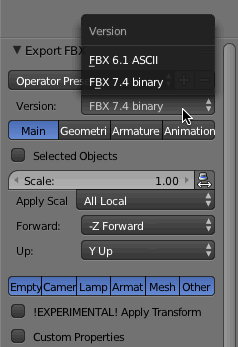
An ASCII FBX file is a text file, which is human readable. Just to make a quick check, you can export the default Blender scene with the cube, camera, and lamp as an ASCII FBX file. Get a plain text file editor, and you will be able to see all information from the ASCII FBX file.
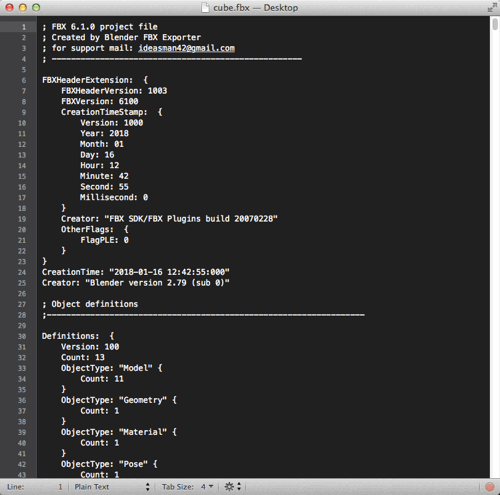
Every possible information about the file is there including names, materials, hierarchy, and more. You can even change some of the settings, since it is just a plain text file and save it again.
The Binary FBX is only readable by programs and will not show formatted information when you try to open that as text. To use FBX in Blender to create an architectural visualization, you should always prefer the binary variant.
Now, answering the title of this post. How to import ASCII FBX to Blender? Unfortunately, you can't do that directly. You have to convert it to binary. Having access to the original software where you created the FBX is a great help because you probably will be able to select the FBX type before exporting.
For maximum compatibility, get the binary FBX.
What if you don't have access to the software? In that case, you will have to use a tool to convert from ASCII to binary. There is even one tool to perform that from Autodesk, and it is free to use. That is a great help when you have to get an FBX file to Blender, and the author of the model forgot to create a binary variant.





Very informative
Can you name the tool? because the link just goes to autodesks main site page
https://www.autodesk.com/developer-network/platform-technologies/fbx-converter-archives
The link is now
https://www.autodesk.com/developer-network/platform-technologies/fbx-converter-archives
It’s just called Autodesk FBX Converter
No option to import fbx
I think there is a solution (it works quite well for me 😉
https://www.reddit.com/r/blender/comments/csw9as/ascii_fbx_not_importing_try_this_method_28/
Works like a charm.
Here is the software from the broken link from Autodesk: https://www.autodesk.com/developer-network/platform-technologies/fbx-converter-archives