
The knowledge to create organic shapes and models are not among the list of skills of an architectural visualization artist. Those are more common for artists specialized in character modeling, but at some point in your work, we may have to create some organic shapes. One of those situations is when we have to create vegetation to place in a scene. I wont say that this is an easy task, but it is not impossible either. But, with the help of an interesting Add-on called Multiple Extrude, we can create organic shapes to use as vegetation with only a few mouse clicks. To download Multiple Extrude, visit this thread at the Blenderartists forums, and install it in Blender, following the instructions available to the thread.
Then, use the options available at the Properties Shelf in the 3D View to select the objects that you wish to extrude, and you will be able to create some nice organic shapes, like the ones shown in the image below.
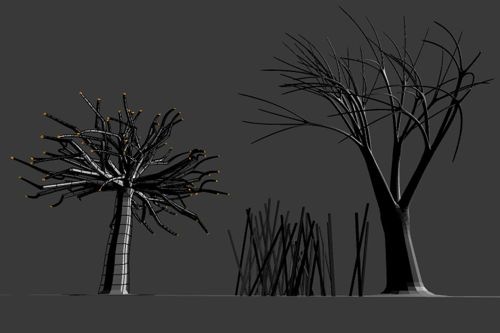






erm not sure what this script exactely does and the tree doesn’t look that good.
Does someone know whweter there is a replacement for the “2.49 three from curves script” for blender 2.5?
Thank you for the work your doing to bring architectural tools to Blender.
I am a furniture maker and cabinet maker; I use Blender for design and presentation.
I am interested in Edge Tools (blender 2.5x), however I’m not sure how to get it to work for me in terms of downloading it to save in Blender.
Would you be willing to help me with this?
Don