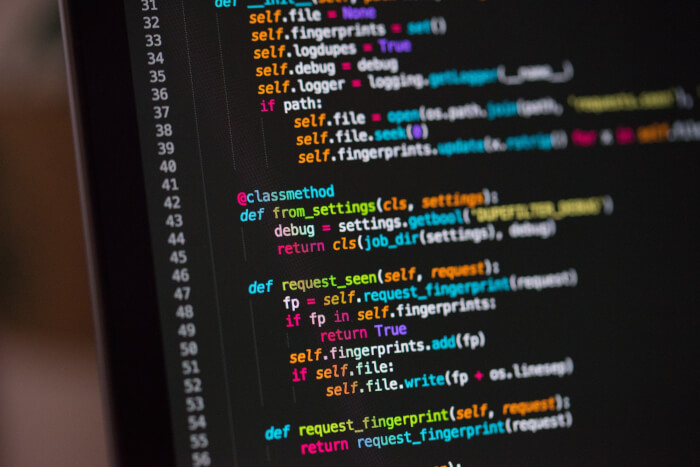As part of your daily work with Blender to produce architectural visualization content, you might find tasks and projects facing either a roadblock or a speed bump consuming a lot of time to finish. Depending on the task, you can find in the Blender Add-ons some incredible tools to save time and solve a lot of those problems.
What are Add-ons? They are scripts that expand or introduce new tools to Blender. Some of them are part of the default Blender installation, and others require you an external download. We can also divide Add-ons between free tools and premium options, requiring a purchase for download.
Regardless of nature, you will find an incredible amount of tools in Add-ons. Since we feature a significant amount of those tools in the past weeks, we decided to make a list with some of the best Add-ons for architecture:
- Fixing Blender snapping system: CAD Like Transform (Free Add-on)
- SketchUp importer for Blender 2.82a released
- How to quickly align furniture models for architecture in Blender?
- BlenderBIM updates: Export BIM files from Blender (IFC)
- Blender as a CAD tool: Using the Set Precise Mesh add-on
- Blender CAD tools: Cutting walls and intersections
All options in the list are Add-ons that are either bundled with Blender or a free download. The articles show an example of a use for each Add-on and how they can help with architectural visualization.
In the future, we will post additions Add-on reviews and tips for architectural visualization. Since all Add-ons in the list are free, I strongly recommend you to analyze them and see if you can benefit from installing and enabling those tools. They might contribute to your workflow.
Using Blender for architecture
Do you want to use Blender for architecture or render your projects using Cycles or Eevee? We have three books available that could help you!
They cover the use of Blender for producing architectural content and also all information you need to render projects in real-time:
- Blender 2.9 for architecture: Modeling and rendering with Eevee and Cycles
- Blender 2.8 parametric modeling: Drivers, Custom Properties, and Shape Keys for 3D modeling
- Blender 3.0: The beginner's guide
- Blender 2.8 for technical drawing
- Blender Eevee: The guide to real-time rendering with Blender 2.8
You can get them in both digital and paperback formats. By ordering those books, you will not only improve your skills with Blender for architecture but also support Blender 3D Architect.