
Earlier this week I mentioned the update available for an add-on for Blender called Loop Tools, which was developed by Bart Crouch. This is an incredible and useful script for anyone working with polygon modeling in Blender. Right after getting my updated script, I started to browse the other Add-ons developed by Mr. Crouch and I just found another Add-on that might help a lot of people during modeling tasks. The tool is called Bridge & Loft and it works on two ways. The first one is an option that can connect edges or faces just like the old Bridge Faces/Edge loops, but with a lot more options and controls.
The image below was taken from the description of the Add-on and shows some of the options available to connect faces using a strength mode:
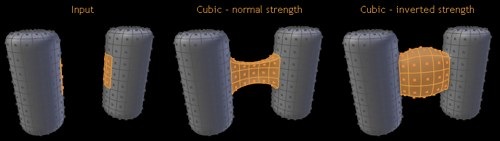
Besides the Strength we can choose from different types of interpolation, which is pretty nice to connect edges using curved polygons.
The other option is called Loft and it works like the surface modeling options, where we can create several curves and generate a surface connecting the curves. But, this time it works with polygons.
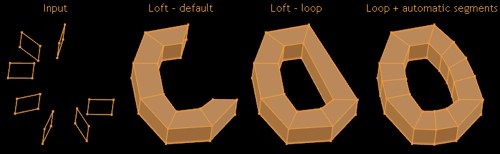
If you work with polygon modeling for architecture, I strongly recommend you to get this tool! It is quite useful.






Fantastic addon!! Thanks for that!!
A word of warning. It would seem as though this add-on is currently broken for users of the most recent builds of blender. Check the development of this over at the blenderartists.org forum.
thanks this is good!