
Let`s take a small break on the GPU rendering articles and go to another trend, this time is about internet. We have a bunch of applications been released this days with online versions like office suites and even illustration tools like the amazing Sumo Paint. A few weeks ago I have showed a project from Autodesk called Dragonfly, using Flash to bring a quick interior design tool with the ability to add and see objects and scenes in 3d. This is an example of what could be accomplished using only web based applications.
Well, this week I found out about another project from Autodesk that has a more complex goal, which is to create a simple version of AutoCAD running on a web browser. This project is called Autodesk Butterfly.
If you don`t want to visit the project web site, they have an introductory video explaining how it works:
Despite the fact that I had a few problems launching the application on my Mac OS X, the software worked out really great on a windows machine, using both Firefox and Chrome. So far, the project has only a few tools and it`s aimed on the visualization and collaboration between team members. A quick look on the interface will reveal only a few drawing commands, but a lot of tools for visualization.
This is a great idea for users that don`t want to install a DWG or DXF viewer on their computers, only to show of a few ideas to a client or even work on a new computer. The solution to send technical drawings to clients so far, involves the use of PDF files or other ways to allow someone without CAD experience to view the projects.
If the project remains a free web based application it could work as a true solution to view CAD files. For instance, we would be sending a link to a client instead of a big PDF file. I would love to evaluate academic projects using an online tool like this too; it would make the life of teachers a lot easier.



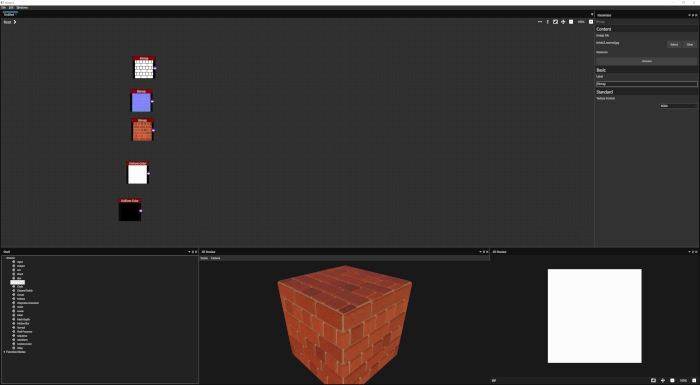


Awesome. I wonder if the whole world will be sucked into the Internet – there would be no need for cars or for desktop applications, just a connection.
This application, though the idea is interesting, it’s still rather useless.
I’ve tried it today, and it doesn’t allow you to import your own files, you just can play with pre-charged examples.
I seriously doubt it will remain a free web-based application, and I don’t even think it will be reasonably priced, dur to the outrageous prices policy typical of Autodesk. I’d rather look somewhere else…
I am speaking on behalf of the Butterfly team.
Francesco had a connection problem, but we have fixed that.
You CAN import your own drawings to Butterfly, upon free and easy registration. You can then edit them online and collaborate with colleagues. It’s quite simple, too. It’s all explained in the video.
Why not just use DraftSight… it’s free and it does what most people need…and it works already … runs on mac / linux / windows
hi,
how this Autocad Butterfly project can be used in a web page.
i want to programmatic ally open this site and check the drawings. is there any webservices which we can use it in a webapplication