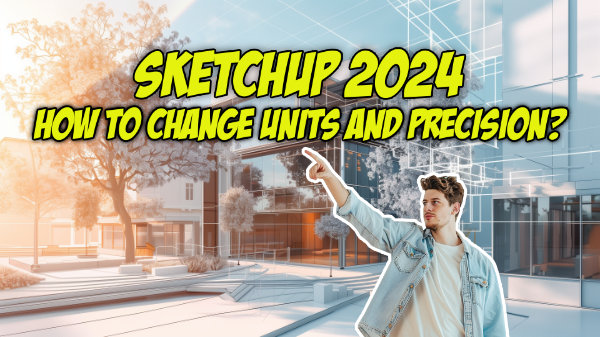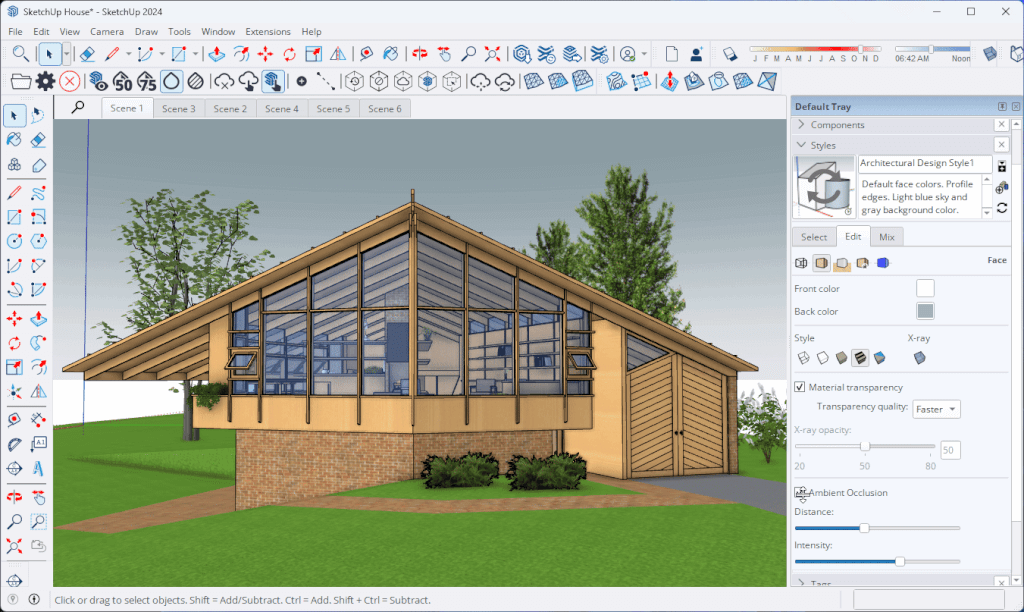SketchUp holds a dominant position among architects and interior designers, making it a top resource for many professionals. A key feature of the tool is the ability to create a 3D model and later work on the 2D documentation of the same project.
When starting a project with SketchUp 2024, you need to select a template. The template has predefined units for your project, such as:
- Meters
- Centimeters
- Inches
The choice of template depends on the type of project and where you plan to develop the design.
Changing Units After Starting a Project
Unlike many software applications that make it easy to access unit options, SketchUp requires navigating through menus to edit and change your units. To change and edit your units:
- Go to Window → Model Info menu
- Select the Units tab
Here, you have full control over units in SketchUp for various projects. A critical option in this menu is the ability to update the precision of your model, which is not initially available from the template selector.
For instance, if you need to work with 3D printing or woodworking in SketchUp and need to change precision from “0.00” to “0.0000” (four decimals), you can make this change.
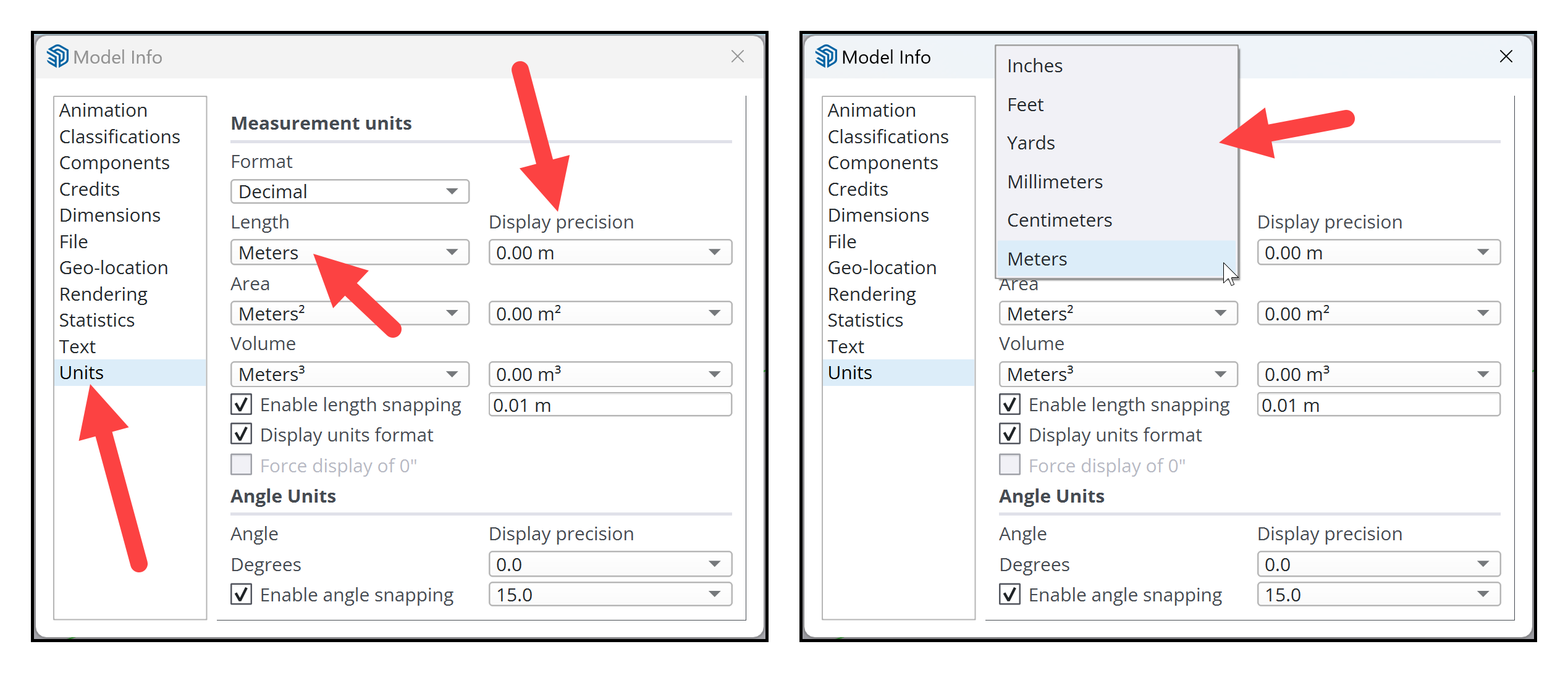
The same applies to architectural units, where you can increase the level of control over your modeling by changing from the default 1/4″ to up to 1/64″.
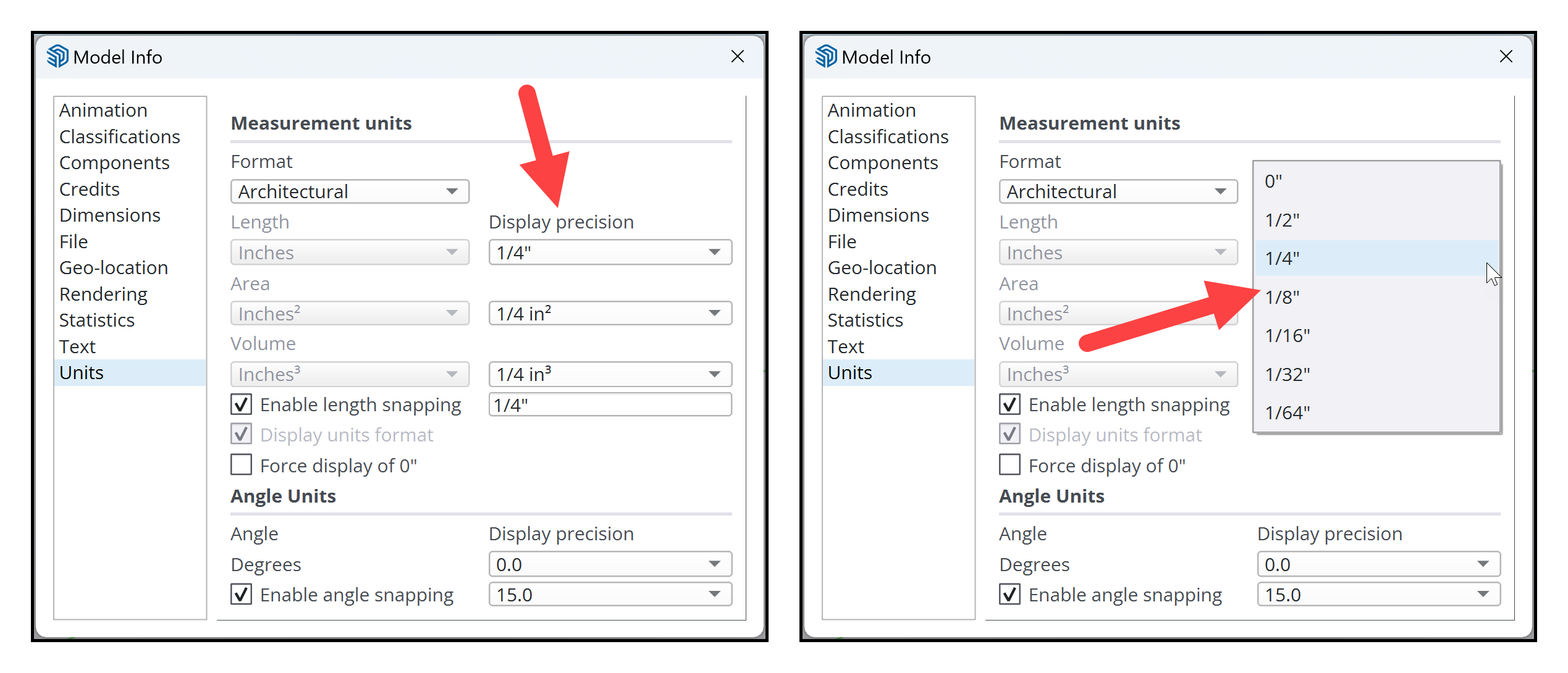
Using SketchUp and Blender for Architecture
Have you ever tried using SketchUp and Blender together for architectural projects? With the recent updates to Blender 4.2 and EEVEE for real-time rendering, consider adding Blender to your workflow. You can start the model in SketchUp and then render the design with EEVEE in real-time.
You can even take advantage of the available SKP importer for Blender, which allows you to keep SketchUp projects in their native format and import them into Blender.
Learning to Use Blender
If you like the idea of sending SketchUp projects to Blender for rendering, you'll need to learn how to use Blender to manage your real-time designs. While we don't currently have dedicated material focusing on migrating from SketchUp to Blender, we can help with beginner-focused learning resources:
- Blender 4.1: The beginners guide | Paperback – eBook
- Blender 4.1: Le guide du débutant (French) | Paperback – eBook
- Blender 4.1: La guía de principiantes (Spanish) | Paperback – eBook
To help artists with no previous experience with Blender, we offer “The beginner's guide” series for Blender. These books are designed to help anyone with no prior knowledge of Blender start working with the software. You'll receive recommendations and explanations on the most critical steps to use Blender effectively.