
An architectural visualization job usually requires us to create the best looking images to help sell an idea or project, which most of the time doesn’t look for accurate lighting. You have the freedom to add and set the lights according to your artistic visual needs.
What if your client asks you to create an accurate light simulation? For instance, making a render to show how much sunlight a bedroom receives during winter in the morning.
In that case, you will need an Add-on for Blender that already comes pre-installed with all major Blender releases. The Sun Position Add-on gives you tools to geolocate projects in Blender and create accurate simulations.
How to use it? The first thing you have to do is enable the Add-on at the Edit → Preferences menu. There you can type “sun” in the search box and enable the Sun Position Add-on.
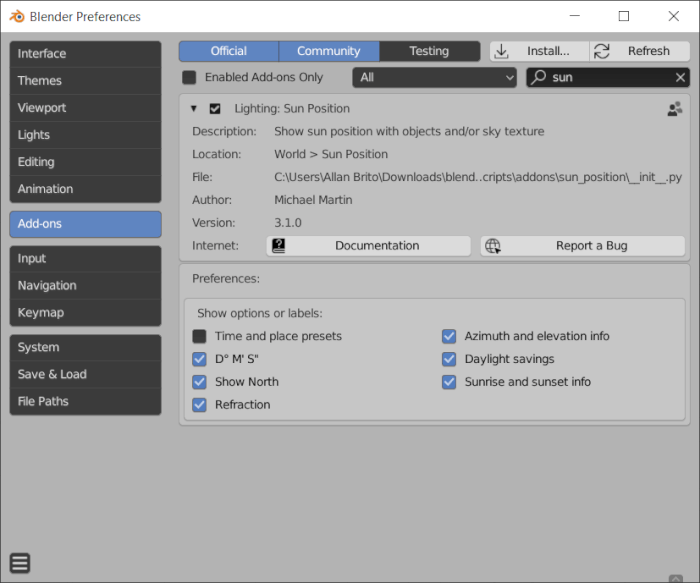
After enabling the Add-on, you will see all options related to the Sun Position at the World tab in your Properties Editor.
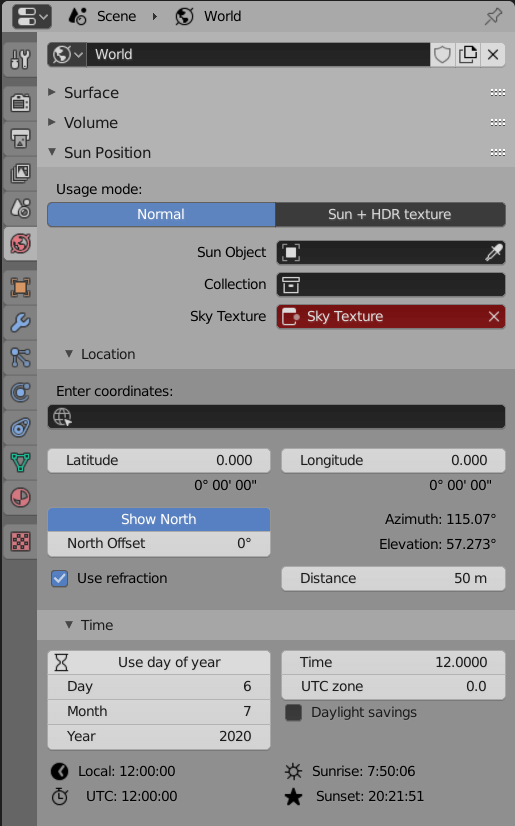
There you can quickly geolocate a project by entering the coordinates of your site. Do you know the coordinates (latitude and longitude) of your project? If you don’t have such information, it is easy to get them from any maps application. For instance, we can select a random location in a city like London, using Google Maps.

Notice that when you mark a location, it will give you the coordinates of that point. Select those coordinates and copy them. In Blender, paste the coordinates in the appropriate field of your Sun Position.
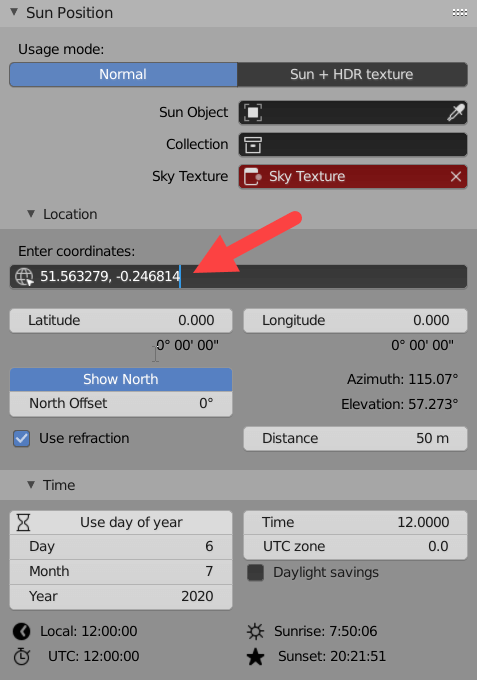
That will place your project around 100 Randall Ave, London. You can change the date and time of day to make your Sun object accurately show how the light interacts with the project. Using the “Show North” button, you will see a blue dashed line representing the north to help you align the project.
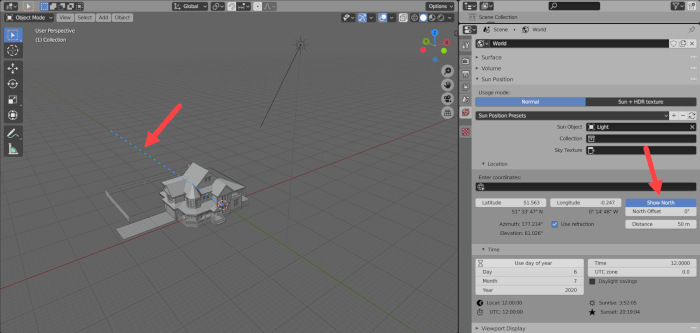
Using Blender for architecture
Do you want to use Blender for architecture or render your projects using Cycles or Eevee? We have three books available that could help you!
They cover the use of Blender for producing architectural content and also all information you need to render projects in real-time:
- Blender 2.9 for architecture: Modeling and rendering with Eevee and Cycles
- Blender 2.8 parametric modeling: Drivers, Custom Properties, and Shape Keys for 3D modeling
- Blender 3.0: The beginner's guide
- Blender 2.8 for technical drawing
- Blender Eevee: The guide to real-time rendering with Blender 2.8
You can get them in both digital and paperback formats. By ordering those books, you will not only improve your skills with Blender for architecture but also support Blender 3D Architect.

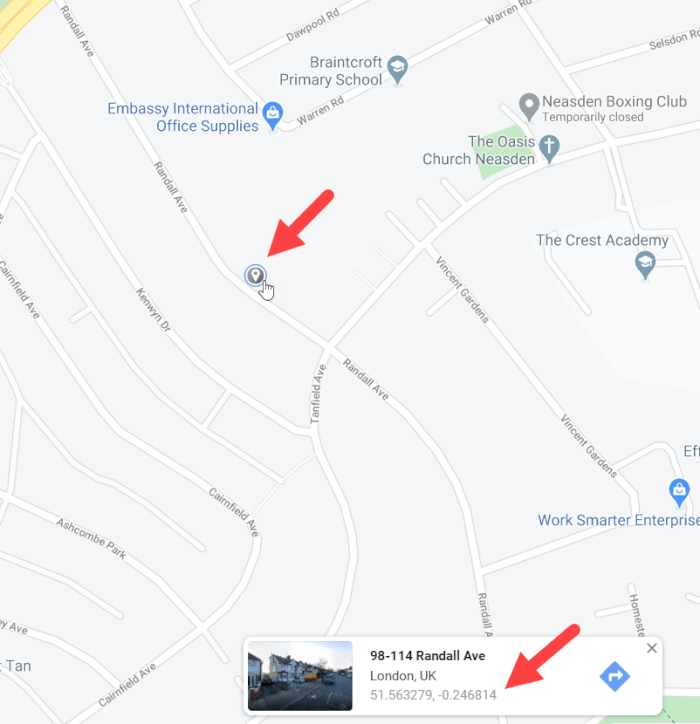





Great tip! I wonder if it is possible to get an accurate strength of the sun and surroundings in order to do studies similar to that of Diva plugin for Rhino. My office is currently outsourcing the sun-simulations, but I wonder if it is possible to do complete studies in blender.