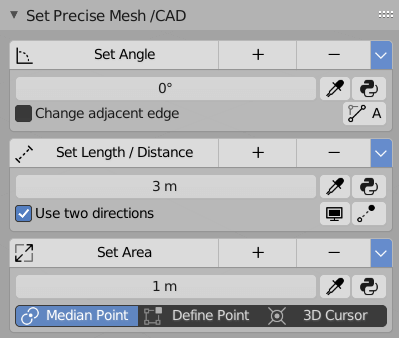Having options to work with precision modeling in Blender is critical for any project related to architectural visualization, and we have quite a few options to manage lengths available. During modeling, you can specify distances with numeric input from the keyboard to help you create architectural elements, but after you have completed those objects editing them can be troublesome.
When it is time to change a length, you usually have to select elements like edges or vertices and do a little math to move them to adjust a dimension.
If you want an easier way of managing lengths in Blender for architectural modeling, meet the incredible and free Set Precise Mesh Add-on. You can download the Add-on from Github, and it works for both versions 2.9 and 2.83 LTS.
How does it work? The premise is simple:
- You select an edge (two vertices)
- Set the length you want
- Press the button to set the edge length
The Add-on also features options to change angles and areas, which might become critical in some architectural projects.
Here is a quick intro to the Set Precise Mesh, which requires you to install it first. Download the ZIP file from Github and use the Install… button. Enable the Add-on to see all options.
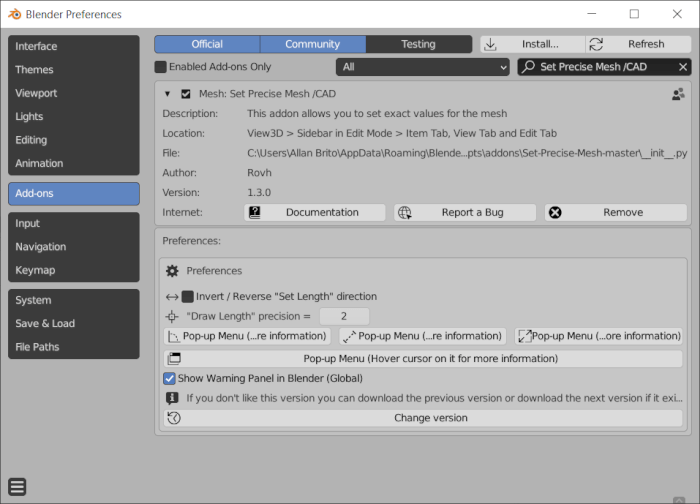
You will see the Set Precise Mesh options only in Edit Mode at the 3D Viewport Sidebar. As you can see from the image below, the Add-on works great with lengths using the Metric or Imperial System.
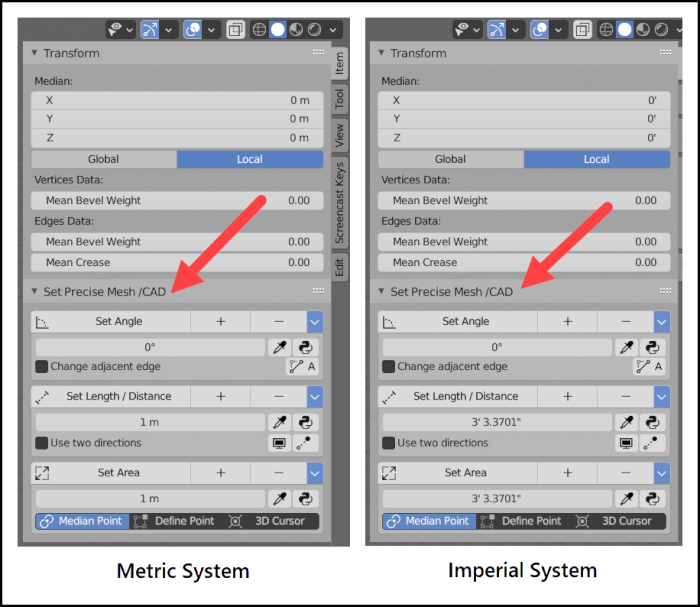
To change a length, you can select the vertices and pick a new measurement. Press the “Set Length / Distance” button, and you will have a new distance.
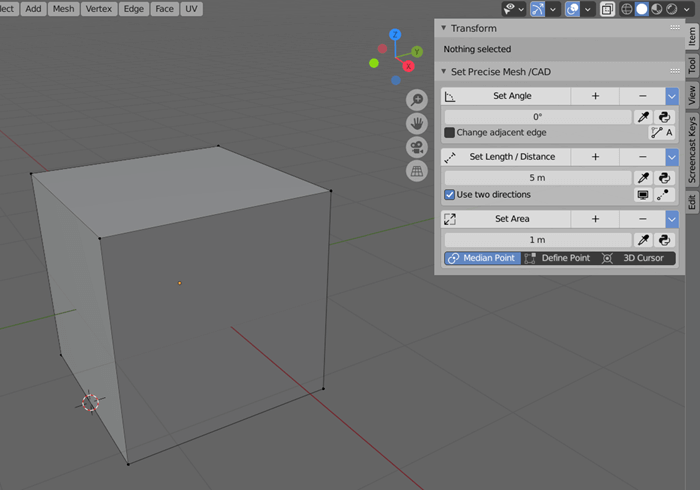
That is much faster than selecting individual elements and having to press a sequence of shortcuts for editing!
Did I mention that this is a free Add-on?
Using Blender for architecture
Do you want to use Blender for architecture or render your projects using Cycles or Eevee? We have three books available that could help you!
They cover the use of Blender for producing architectural content and also all information you need to render projects in real-time:
- Blender 2.9 for architecture: Modeling and rendering with Eevee and Cycles
- Blender 2.8 parametric modeling: Drivers, Custom Properties, and Shape Keys for 3D modeling
- Blender 3.0: The beginner's guide
- Blender 2.8 for technical drawing
- Blender Eevee: The guide to real-time rendering with Blender 2.8
You can get them in both digital and paperback formats. By ordering those books, you will not only improve your skills with Blender for architecture but also support Blender 3D Architect.