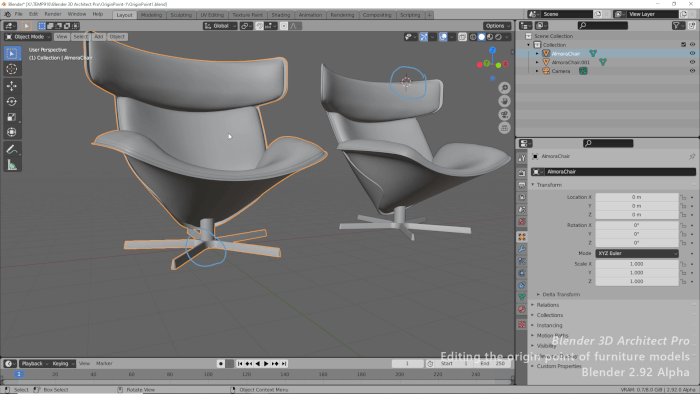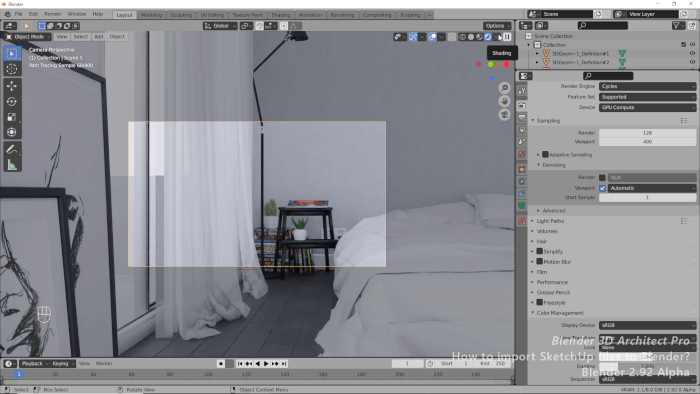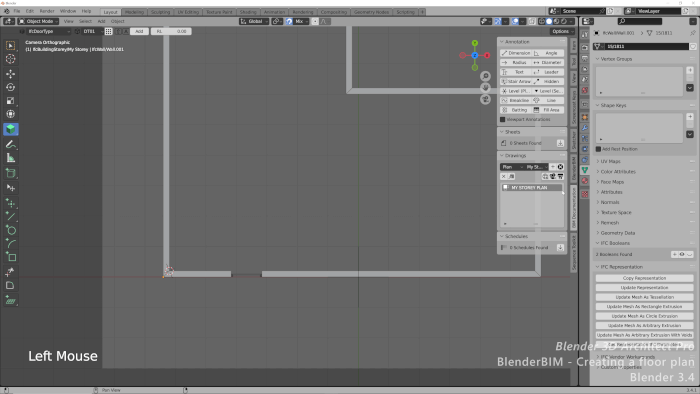For those of you willing to find tutorials and premium content focusing on architectural visualization artists professionals using Blender, we are proud to present Blender 3D Architect Pro. What is Blender 3D Architect Pro? It is a special section of Blender 3D Architect where we deliver content to develop your skills with Blender even further.
In the past, we had that it as part of our site but recently migrated most of the content to Gumroad. They have better tools to manage such content and provide a mobile app (iOS and Android) that you can use to download or stream our content.
Our current schedule for posting new content is every:
- Tuesday
- Thursday
All active subscribers receive an e-mail with a notice about the new content and access the tutorial files from their Gumroad Library. As a bonus, if you cancel your subscription, the content remains accessible in your library.
What did we post in the past two weeks? Here is a quick summary of all the content received by subscribers. If you are a subscriber, check your inbox for updates or log in to your Gumroad profile. You can download:
- Tutorial files – MP4 (1080p) | Download or stream
- Source files (Blender files)
- Textures and assets used in each video
Here is a quick overview of how you can download the content.
To check all previous reports from Blender 3D Architect Pro, you can visit this link.
If you want to join Blender 3D Architect Pro and support us, use this link for a discount!
Using IES Profiles in Cycles
An interesting option in Cycles to create realistic lighting for interiors is to use IES profiles attached to lamps. The tutorial explain how to use those profiles in Cycles.
You can download:
- Video file (MP4)
- Sample scene
- Reference files
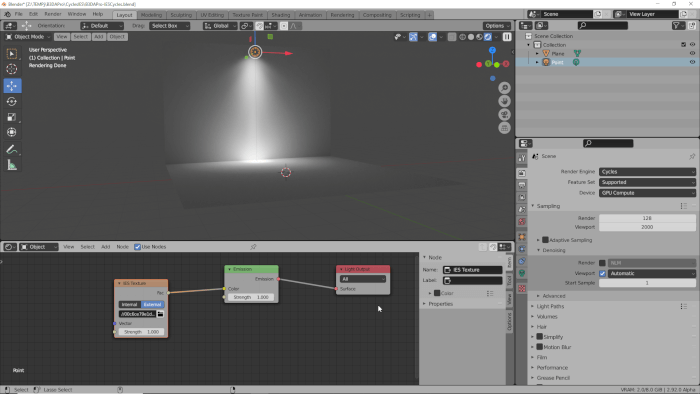
How to import SketchUp Files to Blender?
Have you ever received a SketchUp file to use in Blender? If you don’t know how to process and convert this file, it is nearly impossible to use it.
Luckily for us, we can use an Add-on to import and process such files in Blender. In this tutorial, I will show you how to use this Add-on with a sample scene.
You can download:
- Video file (MP4)
- Reference files
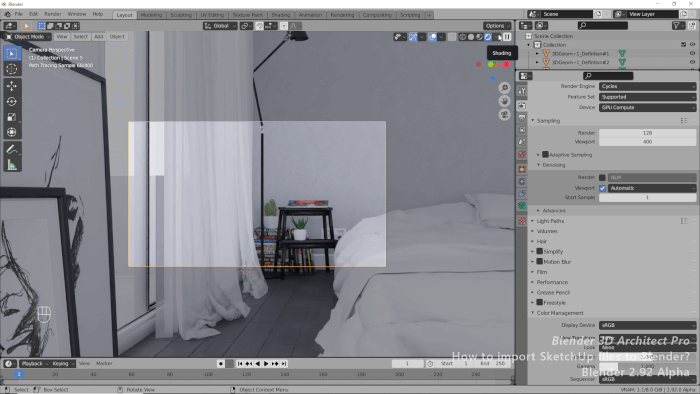
How to create a true isometric camera in Blender?
Have you ever tried to create a true isometric camera in Blender? In this tutorial, I explain how you can create such camera setup for your projects.
You can download:
- Video file (MP4)
- Sample scene
- Reference files
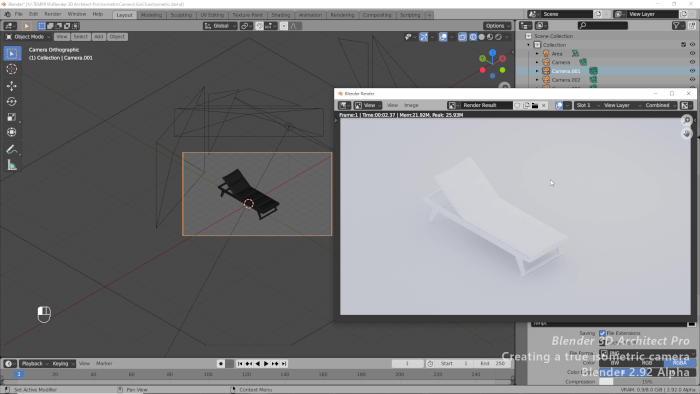
Editing the origin point for furniture models
As the first tutorial of 2021, we cover an important aspect of furniture and model manipulation: handling the origin point.
You will learn how to change and place the origin point for furniture models.
You can download:
- Video file (MP4)
- Sample scene
- Reference files