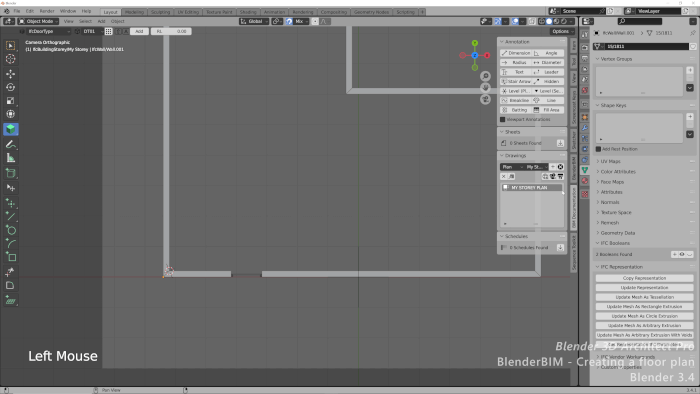For those of you willing to find tutorials and premium content focusing on architectural visualization artists professionals using Blender, we are proud to present Blender 3D Architect Pro. What is Blender 3D Architect Pro? It is a special section of Blender 3D Architect where we deliver content to develop your Blender skills even further.
In the past, we had that it as part of our site but recently migrated most of the content to Gumroad. They have better tools to manage such content and provide a mobile app (iOS and Android) that you can use to download or stream our content.
Our current schedule for posting new content is every:
- Tuesday
- Thursday
All active subscribers receive an e-mail with a notice about the new content and access the tutorial files from their Gumroad Library. As a bonus, if you cancel your subscription, the content remains accessible in your library.
What did we post in the past two weeks? Here is a quick summary of all the content received by subscribers. If you are a subscriber, check your inbox for updates or log in to your Gumroad profile. You can download:
- Tutorial files – MP4 (1080p) | Download or stream
- Source files (Blender files)
- Textures and assets used in each video
Here is a quick overview of how you can download the content.
If you want to join Blender 3D Architect Pro and support us, use this link for a discount!

Here is a summary of the content shared with subscribers during March of 2021:
Arch symbol: Doors
Learn how you can use FreeStyle to render architectural symbols for technical drawing in Blender. This is a follow-up from a previous tutorial where we showed how to render a floor plan.
You can download:
- Video file (MP4)
- Sample scene
Using external references for architecture (Append and Link)
Do you often use the Append or Link options in Blender? This tutorial shows the key differences between them and when you should use each option.
You can download:
- Video file (MP4)
- Reference files
Separating furniture models
A common problem in modeling projects is when you have an object made from multiple parts, and it will work better as individual entities. This tutorial introduces the separate option in Blender to help you split models into multiple objects.
You can download:
- Video file (MP4)
- Sample scene
How to save a view in Blender?
A popular question from artists migrating to Blender is how to save a view for future reference. Using default options from Blender, you can only save a view with a camera object. However, we have an incredible Add-on included in Blender that can save views and turn them into cameras! You will learn how to use this Add-on in this tutorial.
You can download:
- Video file (MP4)
- Sample scene
Eevee mirror material
Unlike Cycles, where you can solve most of the materials in the Shader Editor, you have to use probes in Eevee to achieve certain effects. In this tutorial, you learn how to create a mirror material for your projects with probes.
You can download:
- Video file (MP4)
- Sample scene
Add a sky background using the Composite Editor
Learn how you can add a Sky background for your projects straight in the Composite Editor in Blender.
You can download:
- Video file (MP4)
- Sample scene
Camera bind for animation
If you are planning to create architectural animations, we cover in this tutorial how to change the active camera with the camera bind option. It allows you to render multiple views of a project using a single file.
You can download:
- Video file (MP4)
- Sample scene
Profile-based modeling: Plaster molding
Using curve objects from Blender, we show in this tutorial how to create plaster molding for your projects.
You can download:
- Video file (MP4)
- Sample scene
Area lights for interiors
A popular technique among architectural visualization artists is to use Area Lights to improve the interior of a project. We show some of the most used solutions to enhance interior lighting.
You can download:
- Video file (MP4)
- Sample scene