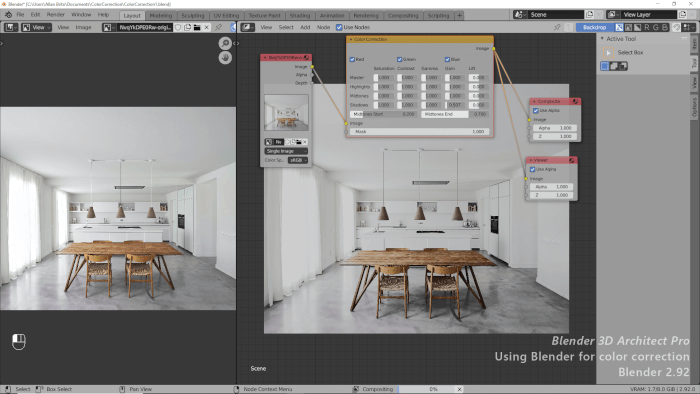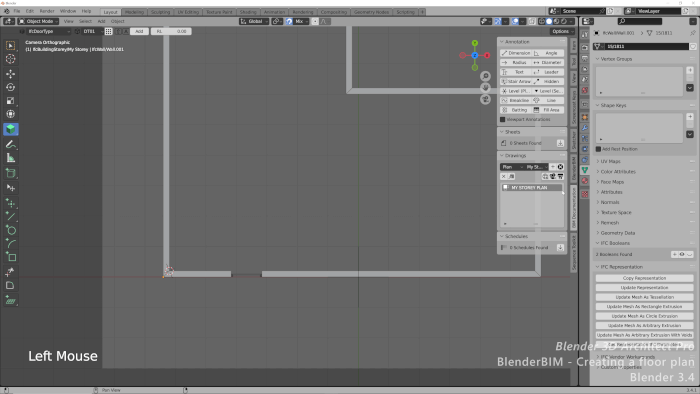We often post resources and tips here in Blender 3D Architect, focusing on architectural visualization using Blender, which is our primary objective. It is our objective and a mission to show how you can use open-source tools like Blender in your work. As a way to expand the content published on the site, we started Blender 3D Architect Pro by the end of last year.
What is Blender 3D Architect Pro? It is a subscription-based section of our site where we post weekly tutorials and resources. Today, we send two tutorials that subscribers and either download or stream. All tutorials have the goal of expanding our content and are always related to architectural visualization and Blender.
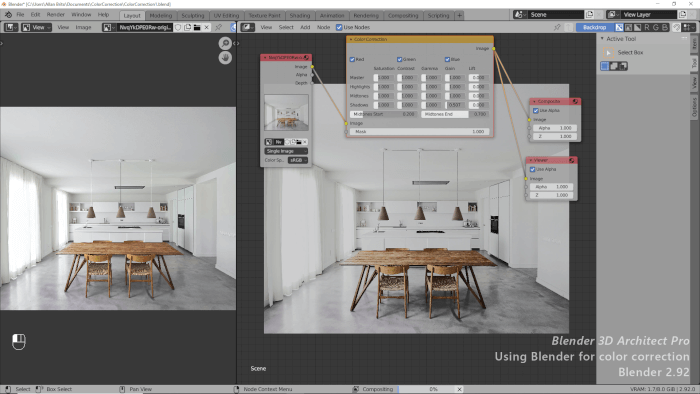
This week, we posted two tutorials:
- Using Blender for color correction: As part of any workflow related to digital art, you will eventually need some level of color correction. It could be for minor enhancements or big fixes. Regardless of the reason, you can also use Blender to perform many tasks with no need for external tools. In this tutorial, you learn how to use the compositor editor of Blender to apply some of those corrections.
- Asset browser of Blender 3.0: One of the new features of the upcoming Blender 3.0 is a brand new Asset Browser, and we cover it for the first time in this tutorial with a focus on how to add materials and use a simple drag and drop action to assign them to objects.
If you are a subscriber, check your inbox to download or stream the content. The download links don’t expire and will continue valid, even if you cancel the subscription.
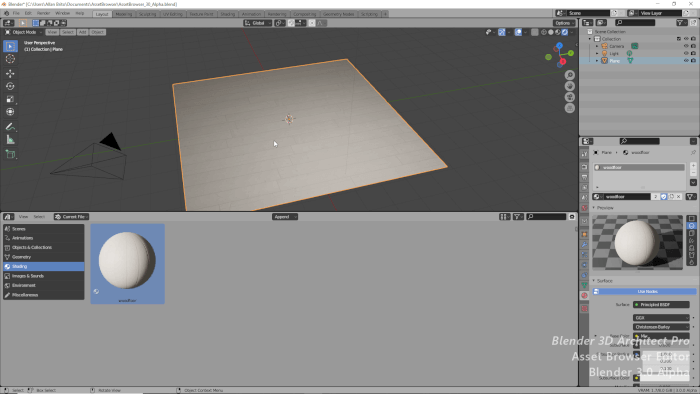
The feedback from our subscribers has been fantastic, and if you are a Blender 3D Architect Pro subscriber, thank you!
Do you want to become a subscriber? We currently offer a 40% discount for new subscribers, and you can grab it here. The content is available from Gumroad, and you have several benefits:
- Cancel the subscription at any time
- Download or stream the content
- Available on both Desktop and Gumroad mobile App (iOS and Android)
- 50+ tutorials and source files (updates twice a week)
- You keep access to the content received during the period of your subscription
Thanks again to all our subscribers that are supporting our work.