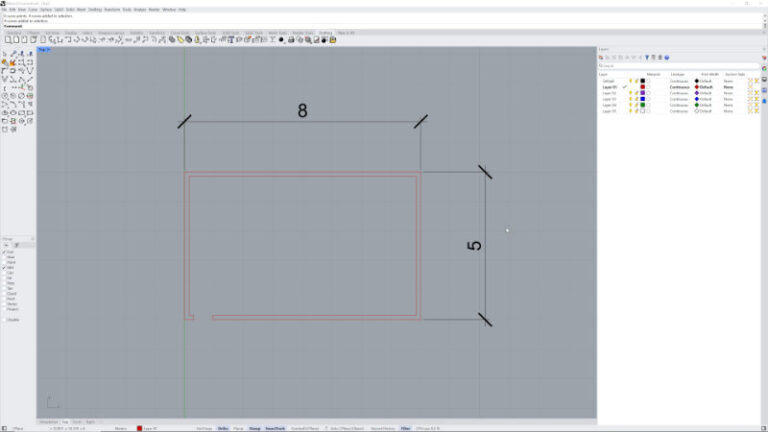When you decide to migrate between design tools to fit a different workflow or take on new opportunities, a frequent concern is how to leverage your existing knowledge to minimize the adaptation process. A few weeks ago, I received a request from an architectural company to guide them in the migration process from AutoCAD to Rhino.
Many of the professionals in the company already know how to use AutoCAD, and Rhino has many of the same commands and tools as AutoCAD. This similarity made the entire process incredibly easy and fast. To give you an idea of the process, I created a simple tutorial explaining how to do 2D drafting in Rhino, similar to AutoCAD.
The objective of this tutorial is to demonstrate the workflow and use of many features familiar to AutoCAD users, such as:
– Drawing Rectangles
– Working with Relative Coordinates
– Offset
– Trim
– Dimension Lines
– Managing Layers
For anyone with minimal experience in AutoCAD, these are common tools and resources. They work almost the same way in Rhino.
Rhino for Architecture: Is it a good choice?
Many architects and designers still don't realize the power and usefulness of Rhino in architectural workflows. Besides giving you robust surface modeling tools, we can also create 2D drafting and go beyond traditional design with Grasshopper.
If you want to learn more about Rhino applied to architecture, I started a brand new YouTube channel called Rhino Architect. Check it out to learn more about this incredible resource.