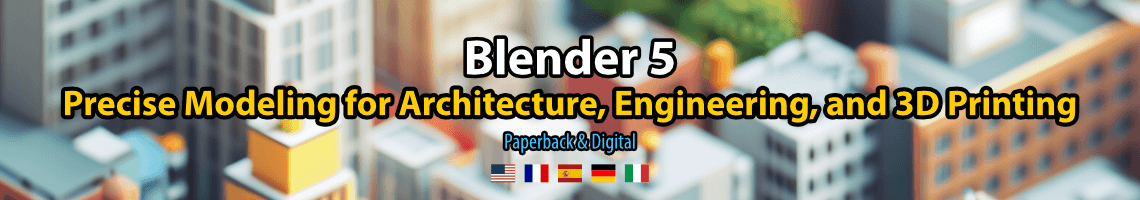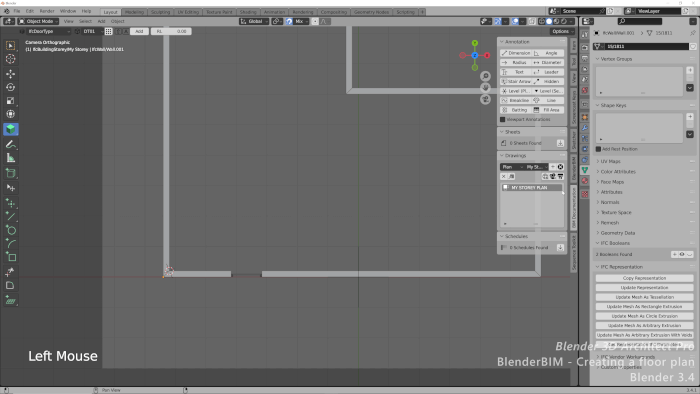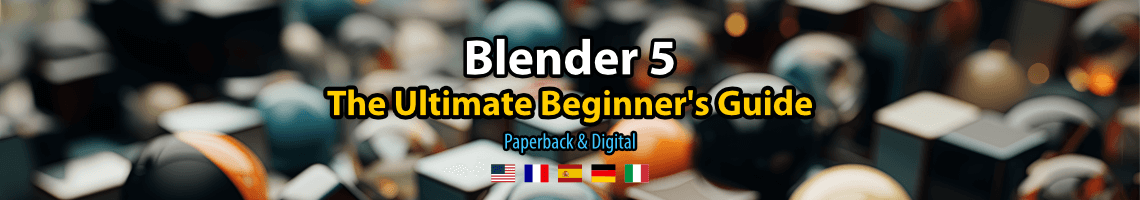
If you missed any of our articles from last week in Blender 3D Architect, you now have the chance to view a summary of all the content we posted. Among the materials, you will always find content related to architecture, furniture models, and also news about Blender.
Here is a list of articles from last week:
- Mixing Add-ons for advanced effects (Grassblade and Scatter)
- Park Lipence in Prague with Blender Cycles
- Fast food restaurant interior in Vienna (Blender Cycles)
- U House with Blender and LuxCore
- Creating a brick wall using Python
As a highlight, we can point some impressive projects developed with Blender like the Fast food reataurant in Vienna and Park Lipence in Prague. Those projects feature some great renders with Cycles.