
Do you have any Egyptian style furniture models in your asset library? Today, you can download a Thebes Lounge chair that has an inspiration in some furniture designs from antique Thebes stools. Even coming from antique designs, you will be able to easily fit such a model in most modern interiors.
The Thebes Lounge chair is an offering from Austrian studio RealEyes Visualization. You will find the download link to the model at their Behance profile, which has a link to a Google Drive shared folder.

Can you use that model with Blender? Yes, you can use the model with Blender easily. Unlink many authors that share free models in unfriendly formats such as MAX, it is possible to get an FBX version of this chair. In Blender, you can import binary FBX files using the File → Import options.
Here is a screenshot of the model in Blender 2.82a:
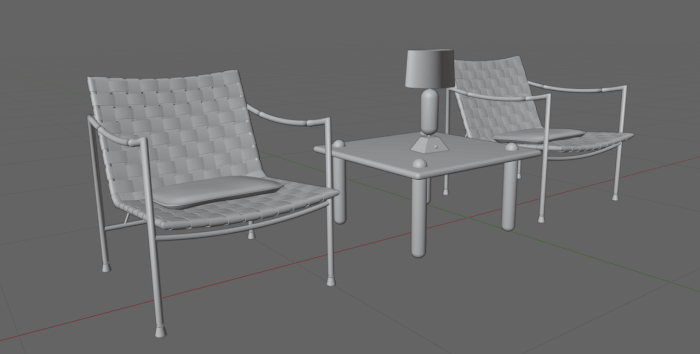
Unfortunately, no information about the licensing for the model is available at the moment.
Using Blender for architecture
Do you want to use Blender for architecture or render your projects using Cycles or Eevee? We have three books available that could help you!
They cover the use of Blender for producing architectural content and also all information you need to render projects in real-time:
- Blender 2.9 for architecture: Modeling and rendering with Eevee and Cycles
- Blender 2.8 parametric modeling: Drivers, Custom Properties, and Shape Keys for 3D modeling
- Blender 3.0: The beginner's guide
- Blender 2.8 for technical drawing
- Blender Eevee: The guide to real-time rendering with Blender 2.8
You can get them in both digital and paperback formats. By ordering those books, you will not only improve your skills with Blender for architecture but also support Blender 3D Architect.





