
Today we will start a new series of articles here in Blender 3D Architect, where we will recommend some of the best hardware to use in architectural visualization. Since that is a question that we often get from readers, and also students from our online training we will make recommendations every Friday.
And the first subject is graphics cards! It is imperative to get a powerful graphics card to do any professional work with Blender Cycles nowadays. Using a good graphics card will dramatically cut your render times, and allow you to use better lights and high-quality textures.
In the past months, Blender Cycles received a much-expected update that puts the performance of AMD cards at the same level of the GeForce. That is great because gives us a wide range of options to use.
Now, what are the recommended options for graphics cards? Since those cards aren't cheap, we will split them into three groups for top recommendations, average performance, and budget options.
Top Recommendations
What is our top recommendation? If you are seriously thinking about starting a business and want speed and a good amount of internal memory to process complex scenes, you might want to get one of those two cards:
- GeForce GTX 1080Ti – 11GB of memory
- AMD Vega 64 – 8GB of memory
The high performance and memory will give you plenty of power to process massive scenes and high-quality textures.
Average performance
A step down in price will give you some cheaper options, but with less memory available to process your scenes:
- GeForce GTX 1070Ti – 8GB of memory
- AMD RX 580 – 8GB of memory
Notice that they get the same amount of memory from the Vega 64, which has more processing power.
Budget options
If you can't invest on top graphics cards today, you can get reasonable performance with the following two cards:
- GeForce GTX 1060 – 6GB of memory
- AMD Radeon RX 480 – 4GB of memory
Both offer less memory to process complex scenes but will give you enough power to handle architectural renders with low to intermediate details.
Final recommendations
Which one should you get? Our recommendation is the GTX 1080Ti for the processing power and comfortable amount of memory. You will be able to render complex scenes in Cycles at ease.
We also like the GTX 1070Ti for the return on investment, because it offers a close performance to 1080 with just a little less memory. When you have to load and process considerable large scenes, you will miss the extra memory.
Disclaimer: Some of the links above might be affiliate links, meaning, at no cost to you, we might earn a commission if you click through and make a purchase. If you decide to purchase our links, you will be helping us with the maintenance of Blender 3D Architect. Thank you for your support!



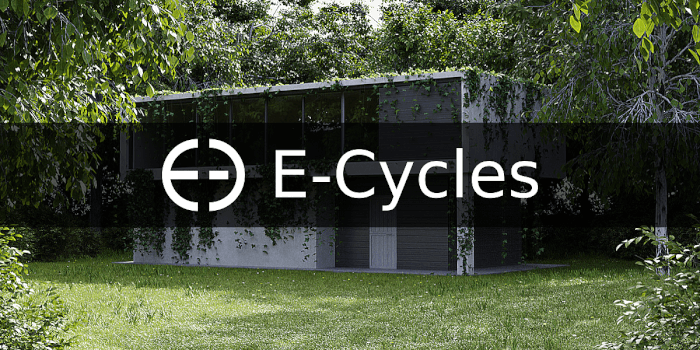


hi allan,
why don’t you recommend any Amd card?
best,