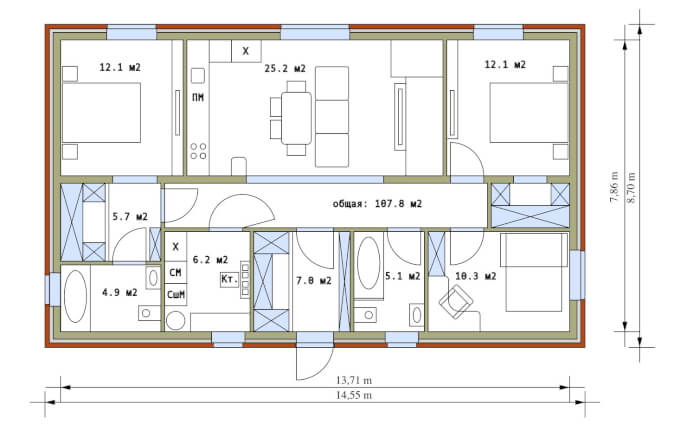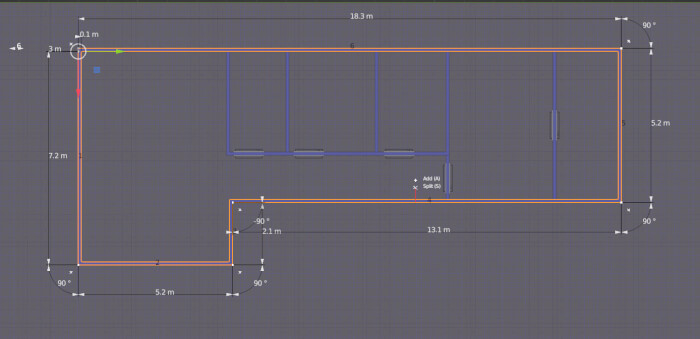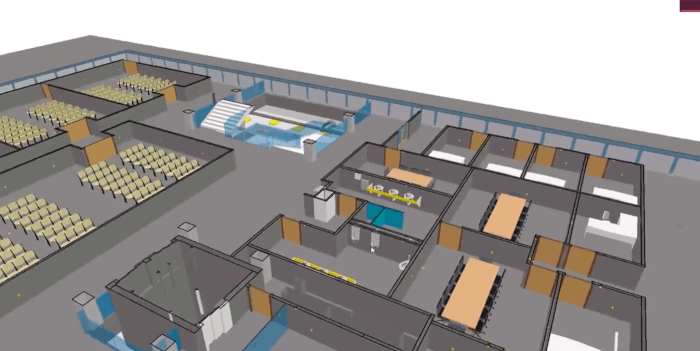In case you are looking to start using other options to develop your architectural designs like FreeCAD, a sample project would help you understand the workflow and possibilities of such a tool. Do you want to download a full architectural design created in FreeCAD?
Here is a project from a user called rmavrichev, which posted all files in his Github account.
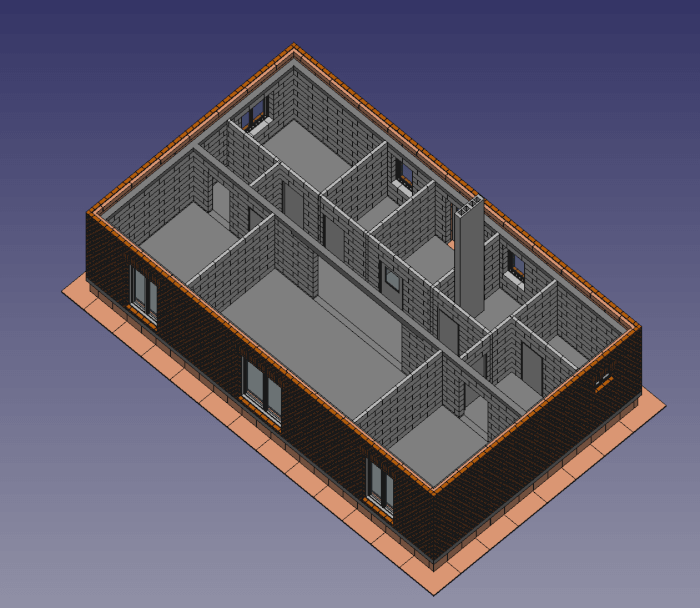
The project includes image files and the FCStd source project for FreeCAD. That way, you can download and open the file to inspect the design.
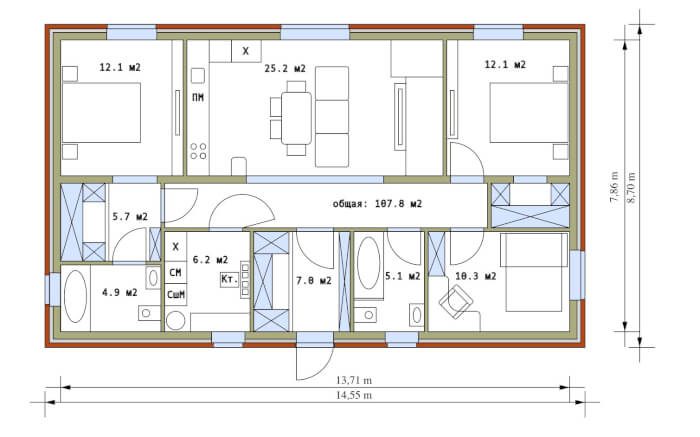
You also find a technical drawing created in FreeCAD from that 3D model.
By the way, you can download additional projects from this same user from this link. It is an excellent way of learning FreeCAD with some existing projects.
To get even more in-depth instructions to use FreeCAD for architecture, you can also check our FreeCAD for architectural drawing book. We explain all steps necessary to create technical drawings with FreeCAD.