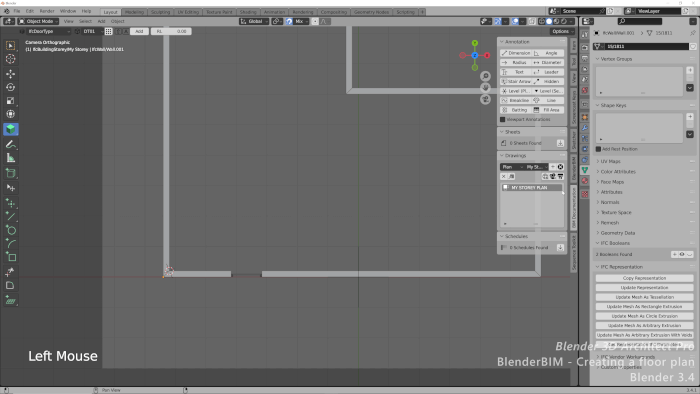If you missed any of our articles from last week in Blender 3D Architect, you now have the chance to view a summary of all the content we posted. Among the materials, you will always find content related to architecture, furniture models, and also news about Blender.
Here is a list of articles from last week:
- Kitchen interior with Cycles and fspy
- Lama Beige: architectural interior with Blender and Octane
- 3D Model Haven: Free online library with 3D models
- 23 PBR Textures for architecture (Floors)
As a highlight for that list, you find a new resource to get public domain furniture models and assets for architecture. By visiting 3D Model Haven it is possible to find a hundreds of models for any interior project.