
In the past few weeks a lot of progress was made in the development of the add-ons that will enable Blender 2.54 to export scenes for LuxRender and YafaRay. For architectural visualization artists that use those tools, it may be the final reason for migrate the entire workflow to Blender 2.5x. The scripts are still in development, but they already have some test versions available for download. If you want to test LuxRender with Blender, there is a detailed description about how to install and use the LuxBlender add-on for Blender in this page.
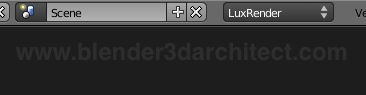
In this page will find how to download and add LuxRender as an external renderer, or even use it integrated with Blender 2.5 render display. It is still soon to know when the stable release of the script will be available, but it is always nice to start testing our old projects with the new workflow of Blender 2.5.






Thanks but it does not work for me… for you?
Where can i find a video who help me to install it?
I follow the instructions but I can’t check the LuxRender button in the add-ons section. So I suggest you to download this build : http://www.graphicall.org/builds/builds/showbuild.php?action=show&id=1553
Blender 2.54 + LuxRender + SLG (Great!!)