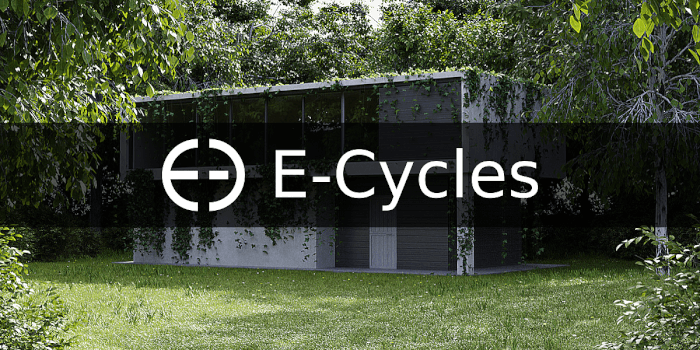What type of computer do you need to work with architectural visualization? For most artists working with Cycles to render images, a desktop is their first choice. They will offer an amazing balance between cost and performance. But, is that possible to work mobile with a laptop and still render scenes for architectural visualization? Inspired by that thought and a previous experience working on the go, we decided to build a list of recommended laptops for architectural visualization.
A few months ago I had to work on a project that required us to stay for a few days traveling. Despite being away from our desktops, we still had to create 3d models and render some scenes in Cycles. Since I had a laptop with a reasonable powerful mobile GPU, I could work and render the images from the hotel room. A desktop would do the job a lot faster, but getting your workstation on a plane just to render is out of the question. Not to mention the potential risk of damaging your hardware.
Laptops for architectural visualization
What is the basis to choose laptops for architectural visualization? One of the most critical components for architectural visualization and Cycles is the GPU. For that reason, we made four main categories for a list of suggestions with potential laptops for architectural visualization. They have options starting in USD 600 and goes up until USD 2,500.
The criteria to build our list is the available GPU on each laptop. You should check for other potential specifications that will have a direct impact on performance. For instance, using an SSD instead of a traditional disk drive.
A few notes about the options:
- We couldn't find any reliable options with dedicated GPUs from AMD. That will have a direct impact on the list. All options use NVIDIA mobile GPUs;
- What about MacBooks? Should you use a MacBook for mobile architectural visualization. Despite being a great overall laptop, Macbooks usually have old GPUs and won't worth the investment. With the cost of a top of the line MacBook Pro, you can get a Laptop with a desktop class GTX 1080 (8GB) and you will still have money to get an external monitor. The most expansive MacBook Pro has an AMD Radeon Pro 560 (4GB), and costs USD 2,799.00.
- Most of the options in the list will lack a quality display. You will probably want to get an external monitor to use with them sometimes to get colors right for your final render.
MX150
If you need a laptop to work with architectural visualization and are on a budget, our recommendation is to choose a device with at least one of the latest low-cost mobile GPUs from NVIDIA. You will find that the MX150 has close specifications with the old GTX 950M, with one major downside. Usually, you will get only 2GB of memory in the MX150. That means less room to render complex scenes in Cycles. The “old” GTX 950M featured 4GB of memory.
A laptop with an MX150 will stay around USD 600-700 in the United States. The Acer Aspire E 15 is a good choice for a budget laptop for architectural visualization.
Laptops with a GTX 1060 (Top Picks)
What if you need more power? If you really want to go mobile and get laptops for architectural visualization, some options available today will offer you a GTX 1060 with 6GB of memory! That is more than enough to render great images and complex interiors. Earlier this week we even posted a project that uses a GTX 1060 to render a beautiful interior scene.
Have you ever wanted to sit at a local coffee shop and render your projects with Cycles? You will find the best alternatives in performance and budget in this category. What is our recommendation? The Predator Helios 300 has an amazing balance of features and cost. In the United States, it costs around USD 1000. As we mentioned before, you might need an external monitor to get colors right, but it delivers great mobile performance.
If you go to that coffee shop, just make sure you sit next to a power outlet. The battery won't last long during rendering.
- Acer Predator Helios 300Â (Recommended)
- Dell i7577 Inspiron
Laptops with a GTX 1070
What if a GTX 1060 is not enough? By raising the budget a little you will find options with the GTX 1070 and 8GB of memory. Those options will give you additional GPU power. Does it worth the cost? Laptops for architectural visualization with a GTX 1070 will stay around USD 1,500 in the United States. With a price increase of 50% in relation to the previous category, you won't get the same increase in performance.
For that reason, we do not recommend such options. However, you will get more features with some of the options we choose for this category. The ASUS GL702 will give you a bigger screen (17 inches) and available memory with 8GB.
Laptops for architectural visualization with a 17 inches screen are not exactly portable but will give you more room to work with either Cycles, or other design software.
Laptops with a GTX 1080
Now, if you want the best possible performance to go work from anywhere and budget is not a problem you can choose a laptop with a desktop class GTX 1080. Those options will deliver incredible performance due to a technology called Max-Q. All devices with this technology feature a desktop class GPU that can handle a heavy load. They usually came with 8GB of memory.
Do we recommend them? Just if you need maximum render power on laptops for architectural visualization. Those laptops will cost around USD 2,500 in the United States.
Disclaimer: Some of the links above might be affiliate links, meaning, at no cost to you, we might earn a commission if you click through and make a purchase. If you decide to purchase our links, you will be helping us with the maintenance of Blender 3D Architect. Thank you for your support!