
A significant amount of people think about Blender as a 3D modeler and platform to render realistic images to visualize your designs. It can help a lot in this regard, but that is only part of its role in architecture. With Add-pons like BlenderBIM, you can expand Blender and include authoring and document BIM data. That opens a world of possibilities for Blender to have a full open-source workflow.
When using the BlenderBIM Add-on, you can create IFC files in compliance with ISO standards. The BlenderBIM Add-on received an update a couple of days ago, and it is now in version v0.0.201115.
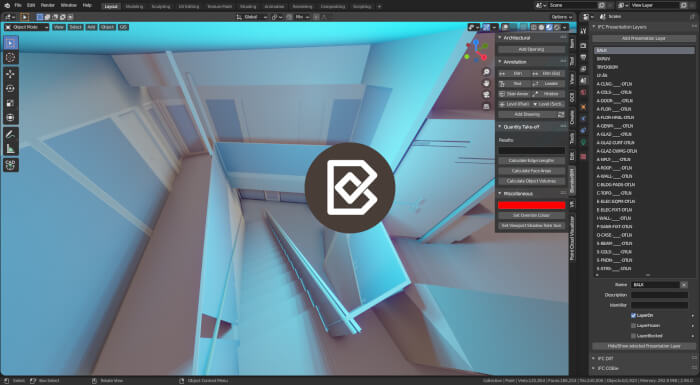
Here is a list of the new features and bug fixes:
- New import model offset workaround for Bentley ProStructures
- Implement workaround when importing invalid aggregates from Bentley ProStructures
- You can now specify user coordinates to the ResetAbsoluteCoordinates recipe
- The ResetAbsoluteCoordinates now attempts to avoid changing placements but only focuses on geometry coordinates, preventing coordinate double-ups in tricky patching situations
- Support importing IFC2X3 documentation information & reference dates, times, and file format mime-types
- The validator now validates whether you are using abstract IFC classes
- Auto set file format settings when creating drawings in case you are doing your own renders as well
- Add support for multiple dimension objects per view
- New ability to round to nearest X for metric and imperial units
- New drop-down UI to select an area and volume units
- Log error in case users try to export an abstract class
- Coding style standardized to help onboard new developers
- Add support for case insensitive file units when importing
- New interface to manage presentation layers (e.g., CAD layers) in IFC
- You can now add/delete attributes in bulk by selecting multiple prior to adding
- New utility class for Python coders to query which psets/qtos apply to an IFC class
- You can now add/delete psets in bulk
- You can now add/delete qtos in bulk
- Add tooltips describing how to set external commands in the preferences window
- Improve intuitiveness of reassigning the IFC class of the active object
- New IfcPatch recipe for extracting elements into a separate IFC
- New UI for material, material layer/constituent/profile set management
- You can now convert from global to local coordinates
- New category for IFC export workarounds for RIB iTwo costing program
- New IFC workaround to export only triangulated geometry to Navisworks
- IfcSverchok “By Type” node now has a dropdown UI to help select classes
- You can now export attributes of the material layer set and constituent set itself
- BIMTester is now more forgiving to run from any directory
- New IFC inspector interface to help debug, inspect IFC data, and be a teaching aid for IFC
- IFC inspector supports expanding attribute lists and following a breadcrumb trail of nested references
- Add import support for all attributes of the material layer set and constituent set itself
- Support exporting more label metadata for material profile sets
- Improved export support for presentation layers, which assigns to representations
- New import support for presentation layers
- Deprecated IFC material lists are now auto-upgraded into constituent sets
- Types with no geometry can now have material data imported
- New workaround for incorrectly geolocated Revit files to auto-detect the geolocation
- Blender materials are now clearly consolidated into either materials or styles
- New UI to manage material property sets instead of needing to use external CSV files
- IFCCSV now continues executing even though it fails to change an attribute
- IFCCSV now skips GlobalIds it cannot find
- Now materials that aren’t also used as a styled item can be exported independently
- New IfcOpenShell, with many new bugfixes
New fixes:
- Fix bug where attributes wouldn’t import for some IFC classes
- Fix bug where non-uniform translations of spatial elements are exported with strange transformations
- Fix error message when you switch drawing styles, and a style it was referencing was deleted
- Fix bug where Views wasn’t allowed to be in the IfcProject, which prevented round-tripping
- Don’t crash if you get invalid IFCs with missing attributes
- Fix bug where setting north angle from a geolocated IFC was wrong
- Fix BIMTester error when creating a report with empty steps
- Fix bug where importing multiple grids with the same name fails
- Fix bug where a styled item could be incorrectly assigned if an element has more than one context





