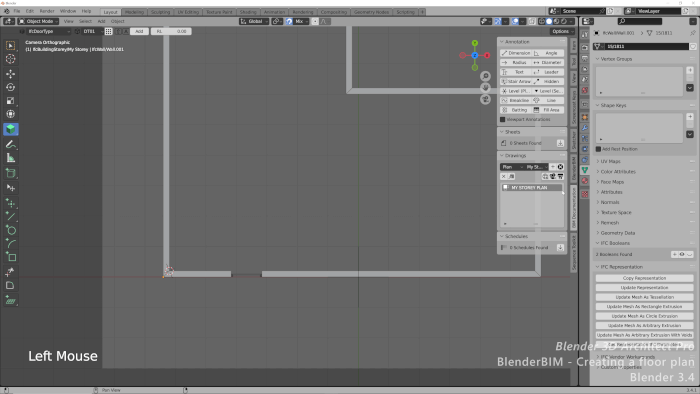If you missed any of our articles from last week in Blender 3D Architect, you now have the chance to view a summary of all the content we posted. Among the materials, you will always find content related to architecture, furniture models, and Blender news.
Here is a list of articles from last week:
- Kitchen with multiple finishes in Blender
- 6 Free skies for exterior architectural renders (JPG)
- Blender Homemaker-Topologise updates
- Bed and Bathroom: Free architectural interior scene
As a highlight, we can point to the Bed and Bathroom scene that you can download for free! The model is an offering from digital artist Filipe Lima Botelho, which also provides most of the scenes on our Free scene page. You can grab the file and test it yourself.