
A group of artists shared the design visualization for a private apartment interior in northern Poland called “Baltic Apartment” in their Behance profile. The project shows a nice collection of renders from all rooms in the apartment. They didn’t use Blender for this project and instead develop the visualization with 3ds max.
However, even for artists using Blender, it is worth a look at the results because they are sharing some assets used in the apartment renders.
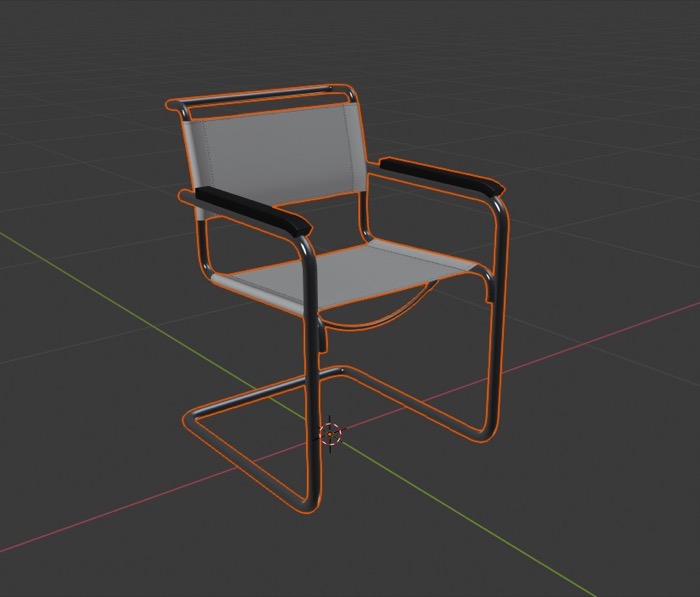
They are offering a free download from a Thonet S34 chair used as part of the interior design. You will find the download link in the Youtube video description.
The chair appears in the living room from the Baltic Apartment. Unlike many artists that create furniture models in 3ds max and shares them in MAX format, they were thoughtful about the asset compatibility.
You can download the Thonet S34 chair model in FBX format, which will work great with Blender for rendering with either Cycles or Eevee.
Using Blender for architecture
Do you want to use Blender for architecture or render your projects using Cycles or Eevee? We have three books available that could help you!
They cover the use of Blender for producing architectural content and also all information you need to render projects in real-time:
- Blender 2.9 for architecture: Modeling and rendering with Eevee and Cycles
- Blender 2.8 parametric modeling: Drivers, Custom Properties, and Shape Keys for 3D modeling
- Blender 3.0: The beginner's guide
- Blender 2.8 for technical drawing
- Blender Eevee: The guide to real-time rendering with Blender 2.8
You can get them in both digital and paperback formats. By ordering those books, you will not only improve your skills with Blender for architecture but also support Blender 3D Architect.




