What is an IES profile for rendering? An IES profile works like a way to record the physical behavior of an artificial light source. That is an invaluable resource when you are working on a project, and the client is asking for a night view of a room. It also helps a lot when the primary objective for visualization is to evaluate artificial light placement and bulb types.
To use such a resource, you have to find a specific light bulb model you wish to use and find if the manufacturer offers the download of an IES file for a particular model. Most of them have that option, but with a unique cataloging system.
Wouldnt be nice to have a central location to search and download thousands of those profiles from manufacturers all across the globe? Luckily for us, we have a great resource to search and get those IES profiles called IES Library.
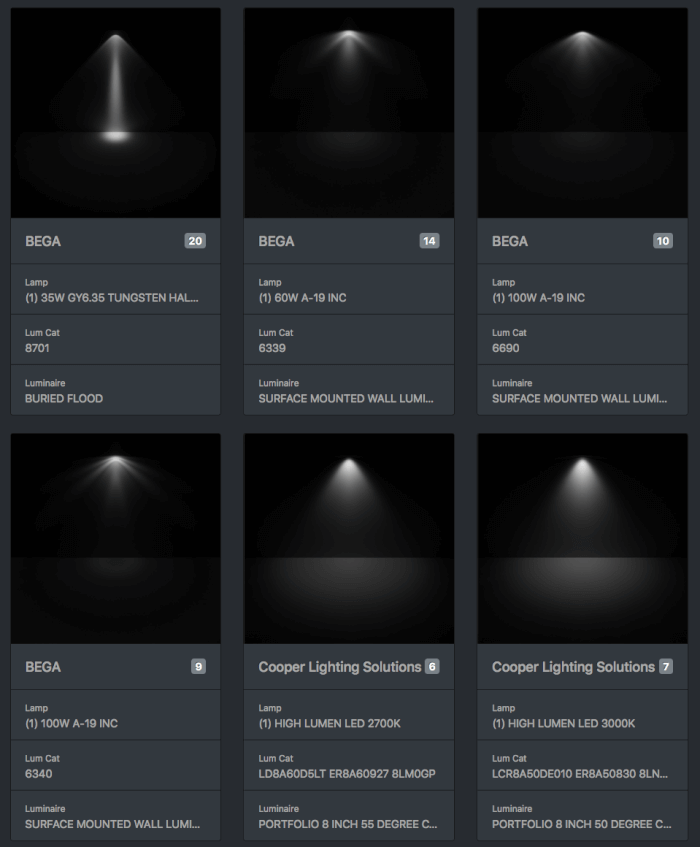
That is a project from developer Juergen Furrer which collects and catalog thousands of those profiles.
He provides the IES profile that is a small text file containing information on each light type and a preview of each model. By the time we publish this article, the system is close to 75K different profiles, according to Juergen Furrer, the goal is to get at least 160K profiles.
Can we use IES profiles in Blender? Sure, you can easily use such an option for lights in Blender. It only works with Cycles. Select a light and make sure it has the Nodes option enabled:
- Open the Shader Editor with the light selected
- Press SHIFT+A and from the Textures group add an IES Texture Node
- Connect the Fac from the IES Texture to the Emission Strength socket
- At the IES Texture press the External option and locate your IES file with the small folder icon
That will attach an IES profile to your light source in Blender.
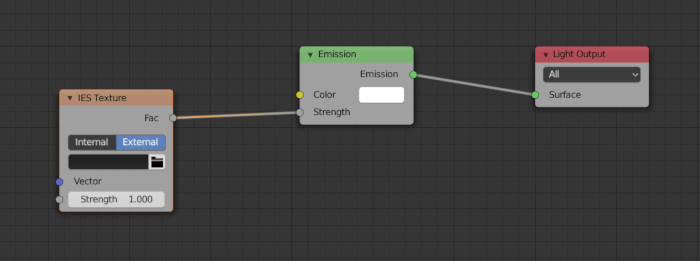
The hardest part of this process is to pick a single option among thousands of available lights.
Using Blender for architecture
Do you want to use Blender for architecture or render your projects using Cycles or Eevee? We have three books available that could help you!
They cover the use of Blender for producing architectural content and also all information you need to render projects in real-time:
- Blender 2.9 for architecture: Modeling and rendering with Eevee and Cycles
- Blender 2.8 parametric modeling: Drivers, Custom Properties, and Shape Keys for 3D modeling
- Blender 3.0: The beginner's guide
- Blender 2.8 for technical drawing
- Blender Eevee: The guide to real-time rendering with Blender 2.8
You can get them in both digital and paperback formats. By ordering those books, you will not only improve your skills with Blender for architecture but also support Blender 3D Architect.






Hello! The main issue with IES lights, expecially where there are so many to choose from, is that to make a meaningful choice you should start from the type of/image of the lamp holder. Then you can pick the proper IES file. If one day someone will create an add-on for IES lights this shall provide a way to visualize and choose the right lamp and lamp holder.
THANKS!