
The artist Julio Sillet posted another great resource for architectural visualization artists, which is a pack of PBR textures. As the main subject for that pack, he chooses Tactile Blocks. What are those?
With those textures, you can easily add tactile paving to both interior and exterior visualization projects. The paving is a great help for visually impaired people. You will find those surfaces in public spaces like train stations, parks, and sidewalks.
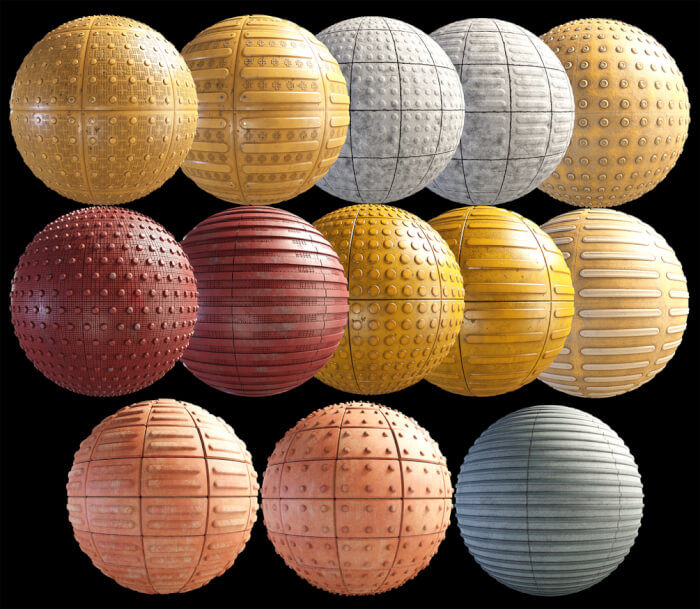
You can get 13 variations of those tactile paving textures in a pack that is available at the Gumroad profile of the artist. He uses the “fair price” model for the download, where you can set the price to zero for a free download or give the artist any value you want.
As usual, if you plan to use those textures in commercial projects it would be nice to reward the author. For Blender users, he offers the 13 Free Tactile Blocks in a Blender 2.8 native file. From that file, you can quickly grab the PBR materials using the File → Append option in Blender.
In some countries and cities, you are even required by law to add such surfaces on public spaces to improve the navigation of visually impaired people. To comply with such regulations you will have to consult the local office that handles those types of projects. If you have to create the visualization for such spaces, having the textures to represent tactile paving is a great help.
How and where should you use those textures in public spaces? Depending on the location you will find slightly different rules. For instance, here is a PDF guide from the DETR from the UK – Guidance on the use of Tactile Paving Surfaces.
Using Blender for architecture
Do you want to use Blender for architecture or render your projects using Cycles or Eevee? We have three books available that could help you!
They cover the use of Blender for producing architectural content and also all information you need to render projects in real-time:
- Blender 2.9 for architecture: Modeling and rendering with Eevee and Cycles
- Blender 2.8 parametric modeling: Drivers, Custom Properties, and Shape Keys for 3D modeling
- Blender 3.0: The beginner's guide
- Blender 2.8 for technical drawing
- Blender Eevee: The guide to real-time rendering with Blender 2.8
You can get them in both digital and paperback formats. By ordering those books, you will not only improve your skills with Blender for architecture but also support Blender 3D Architect.




