
For exterior visualization projects, it is most likely that you will need some type of vegetation like trees and brushes to compose your scene. You may want to block your background or create a green landscape for your project. Regardless of your objective, it will be much easier to work with cutout textures for that purpose.
That type of texture usually is an image file that has either an alpha map or transparent pixels in the background, which makes it perfect for any scene composition.
If you don’t have any of those types of textures in your asset library, you can download 15 of them for free as an offering from digital artist Mariusz Eligiusz Rawski. He posted at his Gumroad page a collection with high-quality vegetation cutout textures for architectural exteriors.

All files are in the PNG format with transparent pixels as the background. It works great with Blender.
To download the files for free, you must use the fair price model from Gumroad. You can give any amount to the artist before starting the download. If you set the value as zero, you will the download at no cost.
Using cutout textures in Blender 2.8
The easiest way to add those types of textures to any architectural project in Blender is with the Import Images as Planes Add-on. The Add-on is available in all Blender distributions from the official Blender Foundation repository, and you can enable it at the Edit → Preferences menu. At the Add-ons tab, you can type “Images” at the search box to quickly find the Add-on.
After you enable the Add-on it will appear at the Import option of your File menu.
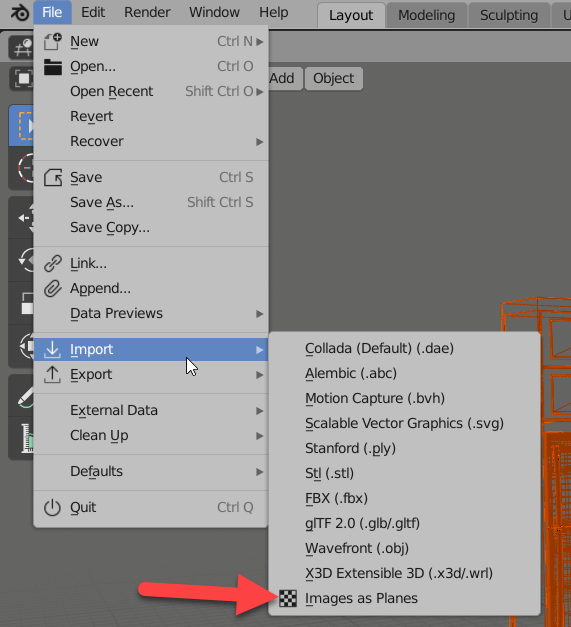
One of the benefits of using the Add-on is having all necessary Nodes to display transparent pixels from textures ready with only a single click!
Using Blender for architecture
Do you want to use Blender for architecture or render your projects using Cycles or Eevee? We have three books available that could help you!
They cover the use of Blender for producing architectural content and also all information you need to render projects in real-time:
- Blender 2.9 for architecture: Modeling and rendering with Eevee and Cycles
- Blender 2.8 parametric modeling: Drivers, Custom Properties, and Shape Keys for 3D modeling
- Blender 3.0: The beginner's guide
- Blender 2.8 for technical drawing
- Blender Eevee: The guide to real-time rendering with Blender 2.8
You can get them in both digital and paperback formats. By ordering those books, you will not only improve your skills with Blender for architecture but also support Blender 3D Architect.




