
When you think about architectural visualization, the first picture that comes to your mind is probably a residential project or maybe an office space. Those are the most common types of visualization in any artist portfolio. The market for visualization offers many more options regarding project types, and one of them is the events and exhibitions business.
You may find a client asking you to create 3D models and visualization for stands or stages to sell that idea for a company. In that case, it would be great to have a couple of references or models to compose a scene.
Do you want to add a “couple” of those models to your asset library? Meet the Free Polygon asset library, which offers a staggering 241 models about the subject.
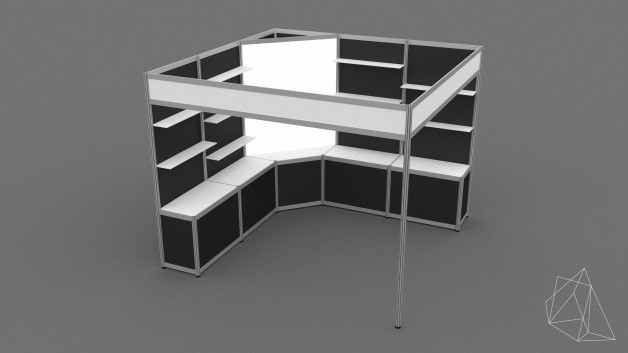
Here are a couple of the categories available for the 3D models:
- Small stands
- Medium stands
- Large stands
- Double-decker stands
- Small stages
Can we use those models with Blender? Sure, all models are available in FBX format, and you can easily import them to Blender. That is a great help visualization related to events and exhibitions.
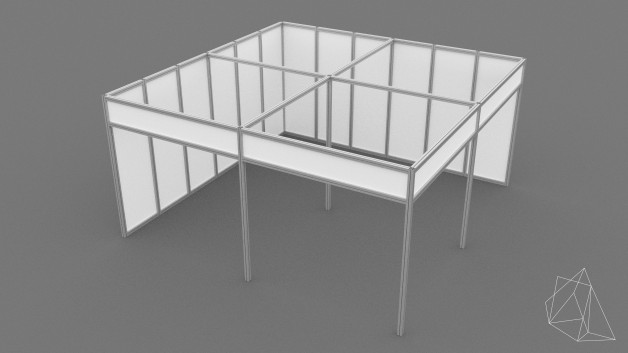
There is no need to register to get each file. It is a direct download.
Using Blender for architecture
Do you want to use Blender for architecture or render your projects using Cycles or Eevee? We have three books available that could help you!
They cover the use of Blender for producing architectural content and also all information you need to render projects in real-time:
- Blender 2.9 for architecture: Modeling and rendering with Eevee and Cycles
- Blender 2.8 parametric modeling: Drivers, Custom Properties, and Shape Keys for 3D modeling
- Blender 3.0: The beginner's guide
- Blender 2.8 for technical drawing
- Blender Eevee: The guide to real-time rendering with Blender 2.8
You can get them in both digital and paperback formats. By ordering those books, you will not only improve your skills with Blender for architecture but also support Blender 3D Architect.




