
You may remember the projects from Autodesk that tries to create web based applications to allow designers and architects, to work on visualizations without the need of install any type of software. One of those projects was Dragonfly, which looked a lot like something close to what SketchUp can do, but with more options and built-in furniture models and architectural elements like windows, doors and walls. The project is now released as a more stable application with the name of Autodesk Homestyler.
The change on the name from Dragonfly to Homestyler is ready to use as an aid for the daily base production environment. In the video below we can see a brief intro to Homestyler:
From another point of view, a lot of non-technical users will be able to start drawing and planning designs without an architect. I know SketchUp is already an easy to use tool, but it still demands a lot from the user, to learn about 3d modeling and not so easy operations like importing furniture models or setting up textures and materials.
I can already see some of my students to present their ideas using this system and not SketchUp anymore. It’s not a replacement, because for realistic visualization we still need more advance tools like Blender, SketchUp and external renderers.
Why an architect would need a tool like this? Well, I can see myself using this tool in a lot of scenarios. Just imagine yourself in a meeting room without your laptop, it seems quite unlikely these days, and an idea for a project just appears on the table. Find any computer with internet access and start to add walls and furniture to visualize the project.
This is one of the indicatives to bring CAD and design software for the web, and there are lots more like Autodesk Butterfly. In the future we will even find versions of AutoCAD, ArchiCAD, VectorWorks and Revit or the web. I believe that a great step will be made when browsers start to use GPU power up web applications.
Despite the fact that those applications are made with Flash, and the recent discussions between Adobe and Apple, it runs smoothly in Safari and Mac Os X.



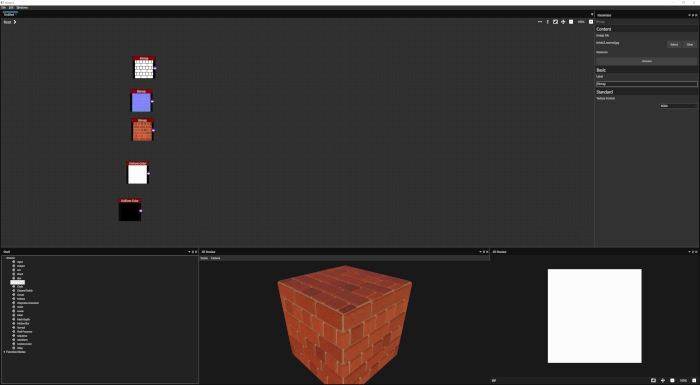


Sweet Home 3D is the same…. but it’s Free Software.
http://www.sweethome3d.eu/index.jsp
“I believe that a great step will be made when browsers start to use GPU power up web applications.”
Firefox 4 (Beta) offers hardware acceleration on web based applications, if you’re interested.