
An external visualization project will need a significant amount of vegetation to create the proper context, and reproduce a believable environment. If you have performance issues with large 3D files, a good solution would be to invest in cutout images of trees to apply directly in planes.
Since they are just textures, you won't add much to the scene keeping the file manageable. The downside is to lose an excellent opportunity to add depth to the scene because tridimensional vegetation all cast shadows and can become part of post-processing effects like depth of field.
What if you don't have many 3D trees to use in architectural visualization projects? Blender already has some great Add-ons to create 3D trees that will help you to build a large library of models.
If you want another option to create 3D trees for exterior architectural projects, you might want to take a look at a free tool called Tree It.
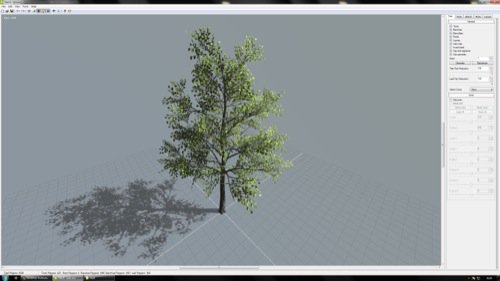
The software is a standalone application that has the sole purpose of creating 3D trees. You can customize the design of all models with several different options and export the model to use in either Blender or any other 3D application.
Each 3D tree that you create with Tree, It will generate an OBJ file, which is among the best options to create an interchangeable 3D file. Because it is a type of data that will work on almost all 3d software. For the cases where you use something like a game engine, you will even be able to include textures and materials for each 3D tree.
The materials and textures are relatively simple but will do the jog of creating a quick 3D model for a project when you need different types of trees for a project. Otherwise, you will end up with variations of the same 3D model.



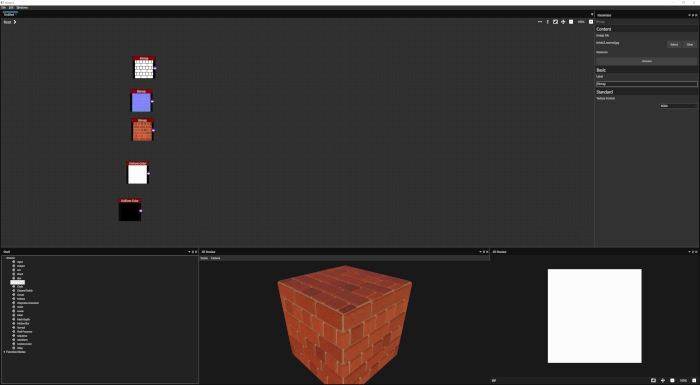


joooo .. excelente .. que bien, comenzaré a probar este programa.
saludos